Many CATIA commands such as File > Open..., Replace Component etc. require to select a document. The SmarTeam integration allows you to select the document from SmarTeam instead of from the local disk.
A SmarTeam dialog box can be displayed after running the following commands:
-
File > Open,
-
Assembly Replace Component,
-
User Defined feature instantiation,
-
Change Source in Edit Links etc.
-
Set the appropriate settings as explained in Enabling the Display of the SmarTeam File Open User Interface.
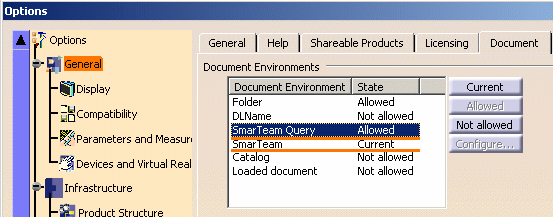
-
From the SmarTeam toolbar, click Connect
 .
. -
Select File > Open....
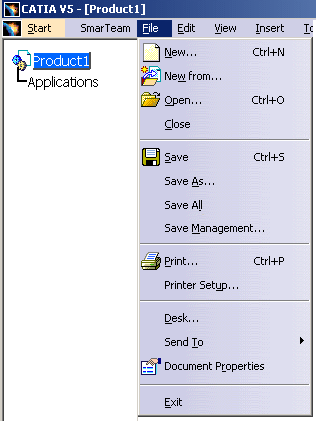
SmarTeam Set as Current
If SmarTeam is set as current in the Document Environments list, the Open document dialog box is displayed. It enables you to run a quick find according to different fields: ID, Revision, Description, File Name, Directory etc. For reference information, see the SmarTeam documentation.
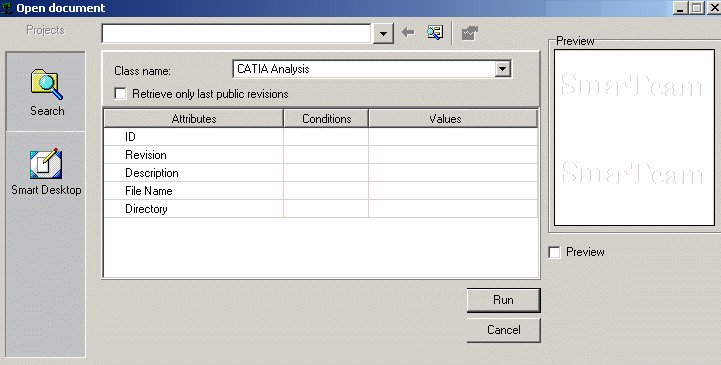 |
A dialog box similar to this is displayed if you are using Insert Component
![]() .
For more information, see Building an Assembly.
.
For more information, see Building an Assembly.
Clicking on Smart Desktop enables you to search from the list of projects:
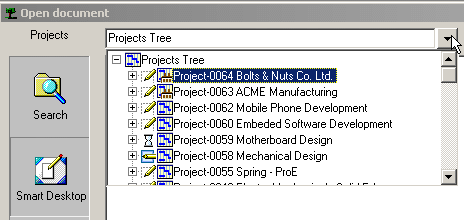 |
SmarTeam Query Set as Current
If SmarTeam Query is set as Current in the Document Environment list, a SmarTeam query user interface is displayed:
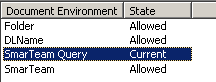 |
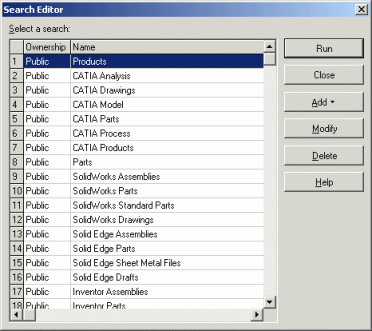 |