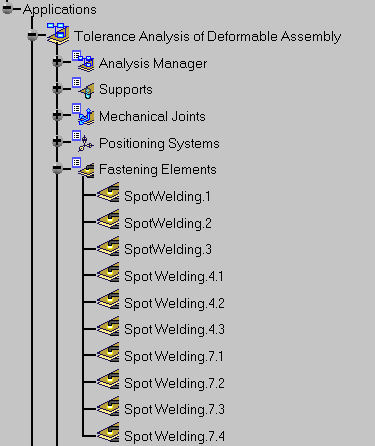It is not possible to create two fastening elements at the same location.
- A fastening element can be created between:
- two assembly components.
- two adjacent parts to the same assembly component.
- A fastening element is a fastening activity item. See Assigning an Item.
There are four fastening elements available in Tolerance Analysis of Deformable Assembly:
![]() Spot Welding lets you create a welding link according to Fastening options.
See
Spot Welding settings.
Spot Welding lets you create a welding link according to Fastening options.
See
Spot Welding settings.
![]() Riveting lets you create a riveting link
according to Fastening options. See
Riveting settings.
Riveting lets you create a riveting link
according to Fastening options. See
Riveting settings.
![]() Bolting lets you create a bolting link
according to Fastening options. See
Bolting settings.
Bolting lets you create a bolting link
according to Fastening options. See
Bolting settings.
![]() Spot Gluing lets you create a gluing
link according to Fastening options. See
Spot Gluing settings.
Spot Gluing lets you create a gluing
link according to Fastening options. See
Spot Gluing settings.
-
Click Spot Welding
 .
.
-
Select Plate Two as the first assembly component that will be used to create the spot welding.
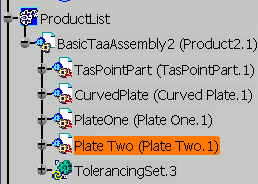
The Spot Welding Definition dialog box appears. 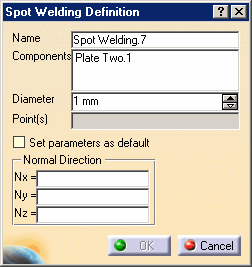
-
Select Plate One as the second assembly component that will be used to create the spot welding.
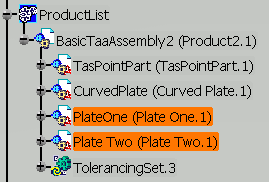
-
Set the Diameter option in the Spot Welding Definition dialog box to 5 mm, the diameter information is not taken into account during the computation, only for visualization.
-
Select the Fastening Points open body on Plate Two where spots welding will be created.

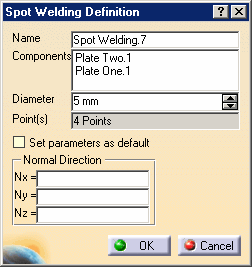
-
Click OK.
The Spot Welding.7.1 to Spot Welding.7.4 items are created.