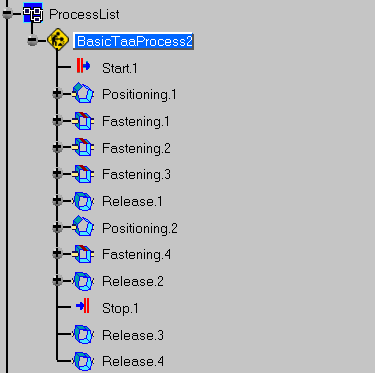and items must be defined to an activity, see Assigning an Item.
There is no sub-activity under an activity.
There are four process activities available in the workbench:
-
 Positioning activity positions in 3D space assembly components to be
fastened.
Positioning activity positions in 3D space assembly components to be
fastened. -
 Fastening
activity fastens assembly components according to a positioning activity
and takes into account assembly components move during fastening.
Fastening
activity fastens assembly components according to a positioning activity
and takes into account assembly components move during fastening. -
 Already Done Fastening activity fastens assembly components according
to a positioning activity and does not take into account assembly
components move during fastening.
Already Done Fastening activity fastens assembly components according
to a positioning activity and does not take into account assembly
components move during fastening. -
 Release
activity release the assembly components according to fastening activity.
Release
activity release the assembly components according to fastening activity.
-
Click the Release Activity icon:

-
Select the BasicTaaProcess2 process.

The Release.4 activity is created.