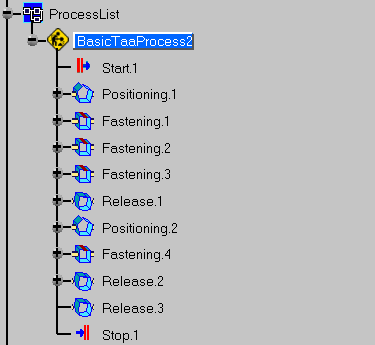This window is another representation of the specification tree process list.
-
Select the BasicTaaProcess2 process.

The Process PERT Chart window is opened. 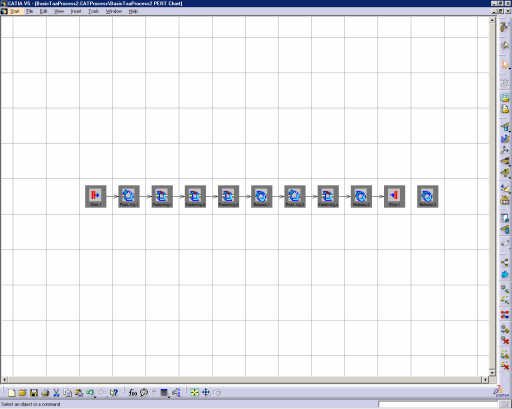
-
Right-click the link between Release.1 and Stop.1 and select the Delete command from the contextual menu.
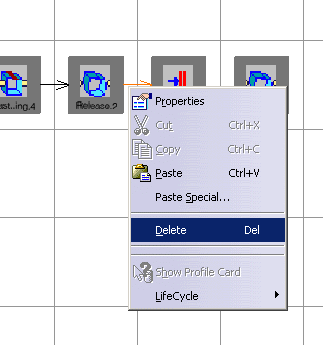
The link is deleted. 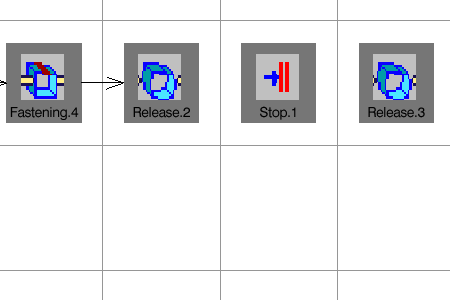
-
Drag and drop Release.3 and Stop.1 activities.
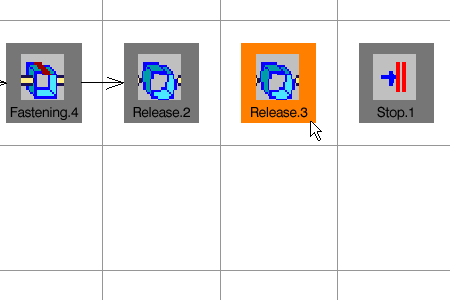

-
Select, in the following order, Release.2, Release.3 and Stop.1 activities.
New activities are linked. 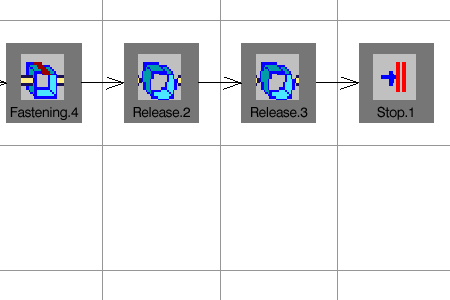
-
Close the Process PERT Chart window.
New activities are linked in the specification tree too.