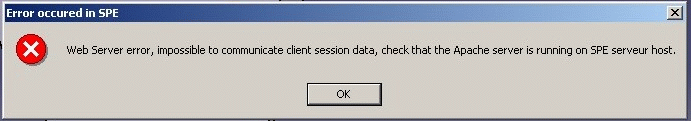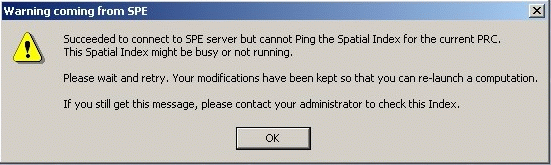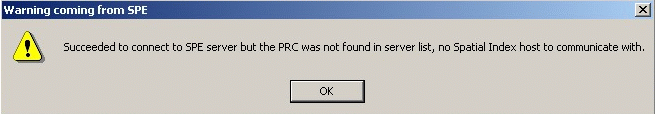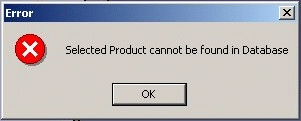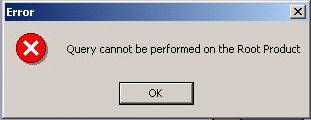This section lists the frequent error messages and help you understand them
to solve the pointed out problems

Why does the web server error message
appear?
| |
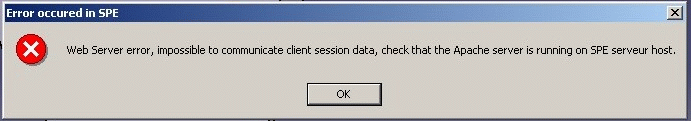 |
| |
When connecting the CATIA product to the SpE server, this message
might appear. Apache service is not launched on the specified SpE
server |
 |
Check the Machine name hosting SpE server and the Port setting in
the
Catia settings. If the problem is not solved, contact your
administrator |
|

Why does the 'SpI busy or no SpI running'
message appear?
Sometimes, when you connect the CATIA product to the SpE server or when
you run a clash computation, this message appears if SpI is busy nor
running.
 |
Check with the administrator an active SpI is currently indexing
your PRC. Wait for a few minutes and try to connect to SpE server
again. |
|

Why does the 'No SpI declared' message
appear?
Sometimes, when you connect the CATIA product to the SpE server, this
message can appear if no SpI is declared for the PRC in SpE server. (DMU_SPATIAL_INDEX_HOST
variable)
 |
Check with the administrator an active SpI is currently indexing
your PRC. Wait for a few minutes and try to connect to SpE server
again. |
|

Why does the 'Selected product not
found in database' message appear?
When querying for clashes on a root product, if the selection contains a
product which has not been committed in the database.
 |
Only select committed products (except root) |
|

Why does the 'Query cannot be performed on
the root product' message appear?
Sometimes, when querying for clashes on a root product this message
appears because the root product cannot be selected.
 |
Do not select the root product when performing a clash query |
|