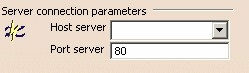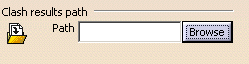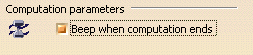This page deals with the following options: |
Connection Mode
Automatic
Select the Automatic check box to connect DMU space Engineering Assistant automatically to the http server, you do not need to click Connect/Disconnect
.
(The connection is established during the Send to CATIA... operation)If disabled (default mode), you need to connect manually to the server clicking Connect/Disconnect in the Spy toolbar.
By default, the Automatic check box is cleared.
Server Connections Parameters
Host Server
Specify the host server name (name of the machine hosting the Apache server) using the drop-down list.
By default, this field is left blank.
Port Server
You can now edit the port server.
By default, the port server is set to 80.
Clash Result Path
Path
Click Browse and specify the path directory where the XML files (clash results) are to be stored.
By default, this field is left blank.
Computation Parameters
Beep when computation ends
Clear this check box if you want to deactivate the beep sound which is triggered when the calculation is finished.
By default, this check box is selected.