This task explains how to generate a tear drop from a spine and a profile.
If not, open the SweptWall03.CATPart document from the samples directory.
![]()
-
Select the Tear Drop icon
 in the Swept Walls sub-toolbar.
in the Swept Walls sub-toolbar.
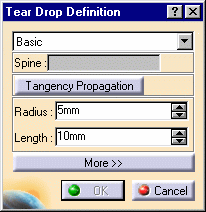
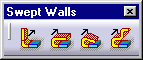
The Tear Drop Definition dialog box opens.
-
Select the edge as shown in red.
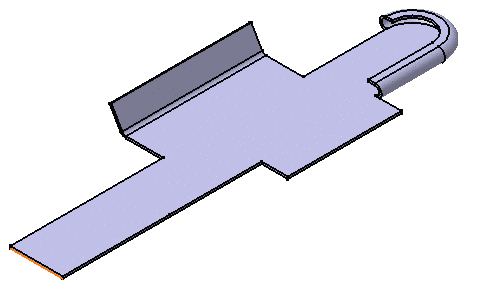
-
Enter 3mm in the Radius field, and 8mm in the Length field.
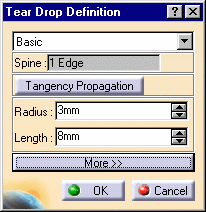
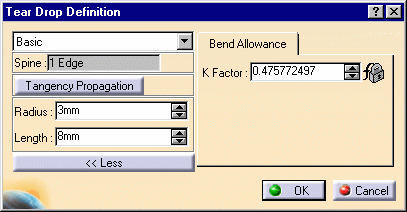
In this case, the new K Factor value overrides the value set in the Sheet Metal Parameters.
-
Click OK to create the tear drop.
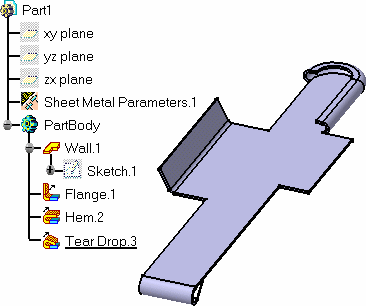
The feature is added to the specification tree.
- Use the Tangency Propagation button to select all tangentially contiguous edges forming the spine (see Selecting the Spine).
- You can redefine the hem limits by choosing the Relimited option (see Redefining Swept Walls Limits).
![]()