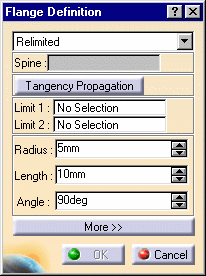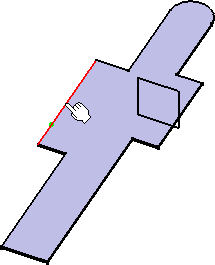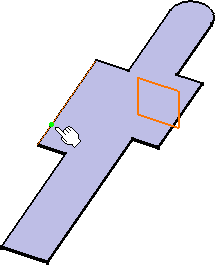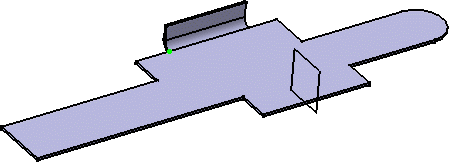Open the SweptWall01.CATPart document.
-
Select the Flange icon
 .
.
The Flange Definition dialog box opens.
-
Using the combo list, choose the Relimited type.
The Flange Definition dialog box is updated and now displays two Limit fields.
-
Select the spine.
Here we select a single edge. See also Selecting the Spine.
-
Successively select the two limiting elements.
Here we select a point lying on the spine as the first selecting element, and a plane intersecting the spine as the second limiting element.
Make sure intersecting elements are normal to the spine, and they intersect it only once.
-
Specify the swept wall values.
In the example of the flange you set the Radius, Length and Angle values. You may also click More >> to display further options. See Creating a Flange.
-
Click OK.
The swept wall is created within the limits on the spine.
![]()