Now, you need to define and apply a reconciliation rule for each document (mapped or not) in the tree. A Reconciliation Rule is a set of information required to reconcile the documents loaded in the CATIA session with the ones stored in SmarTeam vault. This operation is necessary to integrate the document loaded in CATIA into SmarTeam.
After noticing in the 3D Viewer of the Reconcile window the modifications made by the supplier and comparing it with the PDM 3D view, you decide to :
-
Overwrite the Main board part in order to keep the modifications
-
Set as new the Brake part because you haven't it in your database
-
Reload the wheels in order to keep your previous version (those in SmarTeam)
For more information about the 3D Viewer, see Using the Viewers.
-
Because you set as overwrite the main board, you must also choose to overwrite the Skateboard and the Board products. Right-click these documents and select Overwrite.
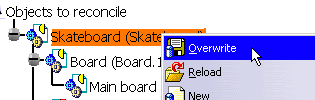
As an alternative, just select Skateboard and click
 .
The result is immediate. Once done, new icons indicate the rule set for
these documents.
.
The result is immediate. Once done, new icons indicate the rule set for
these documents.
-
Set Brake part as a new part: right-click on it and select New.
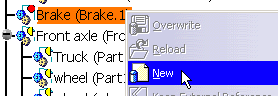
As an alternative, just select Brake and click
 .
Once done, a new icon indicates the rule set for this document.
.
Once done, a new icon indicates the rule set for this document.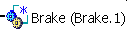
-
Concerning the other documents, you decide to reload them because they have not been modified or you do not accept the modifications made. In order to perform this type of treatment in one single operation, click on Global Set and choose All documents as Reload from the list.
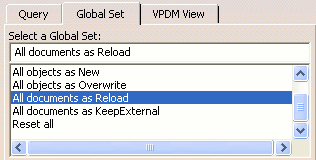
-
Click Apply to confirm the operation.
The Global Set dialog box is displayed. Ensure that Force all documents to Reload is not selected.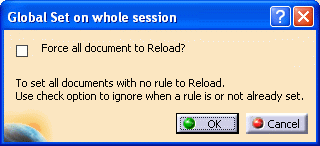
-
Click OK to confirm your choice and close the Global Set dialog box.
When done, new icons indicate the rule set for these documents.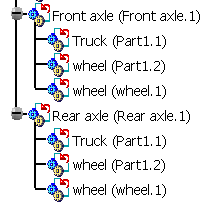
In this task, you have defined three reconciliation rules
![]() ,
,
![]() ,
,
![]() ,
to meet your needs. For reference information about all reconciliation rules,
see Defining Reconciliation Rules. Now
just move to the next task to launch the reconciliation.
,
to meet your needs. For reference information about all reconciliation rules,
see Defining Reconciliation Rules. Now
just move to the next task to launch the reconciliation.