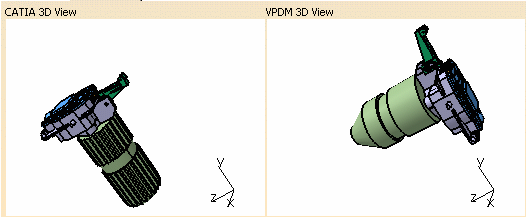-
In CATIA, open any product to reconcile.
-
Click the 3D Viewer tab.
The CATIA 3D and the PDM 3D Viewer are displayed.
The 3D visualization is available:-
in the PDM view for CATPart documents and CATIA V4 models
- in the CATIA view for CATProducts, CATParts and CATIA V4 models.

-
-
In both viewers you can zoom out or rotate the geometry as you usually do in CATIA.
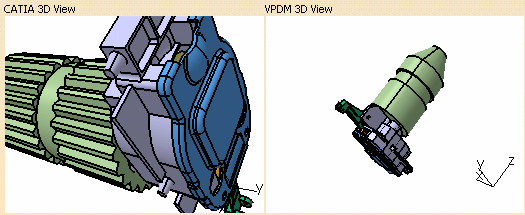
-
Click Fit All In
 .
.
Fit All In zooms the current view out so that all the document contents fit into the space available in the geometry area.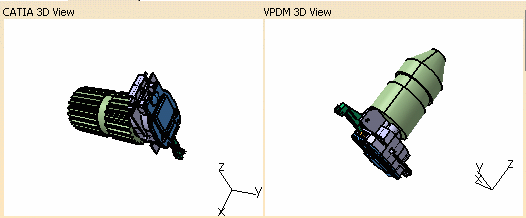
-
Select Dependent to be able to rotate and zoom both views simultaneously.
-
For example, rotate out any view.
Both views are rotated simultaneously, as the Dependent option is on.