How to create an offset surface with sharp edges?
- If an edge is smooth, it is recomputed by the offset operation.
- If an edge is sharp, it is recomputed by intersecting the adjacent offset faces.
The Connect Checker analysis detects a max value of 3.1deg for the tangency continuity of internal edges.
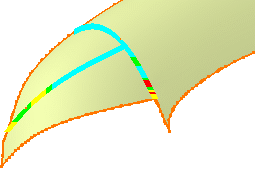
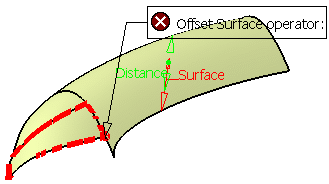
Workaround
In the Healing Definition dialog box, specify a Tangency Angle greater than the maximum value detected by the connect checker. The Tangency Objective should be 0.5deg.