 |
This task shows how to create a variable bi-tangent circle
radius fillet on an edge or consecutive edges that do not present any
tangency continuity. The propagation along the edge(s) can be done smoothly
when selecting a spine along which an arc of circle is slid. Cutting the
resulting fillet surface by a plane normal to the spine would result in a
circle of the specified radius value. Using this type of radius may help
solve twisted fillets created when using any other type of fillet. |

|
Open the
FilletVariableRadius2.CATPart document.
To find out more on variable radius fillets, refer to
Variable Radius Fillets. |

|
-
Select the edge(s) to be filleted.
-
Click Variable Fillet
 . .
| The Variable Radius Fillet Definition dialog box appears. |
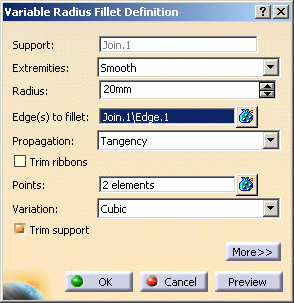 |
-
Click Preview.
| The fillet is previewed on the geometry. |
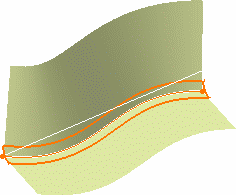 |
-
Change the radius value to 50mm.
-
Click More>> to expand the Variable
Radius
Fillet definition dialog box and check the Circle Fillet option:
-
Select the line as a spine.
-
Click OK to create the variable fillet.
| The surface (identified as EdgeFillet.xxx) is added
to the specification tree. |
 |
| The same operation without checking the Circle Fillet
option would have led to the following fillet: |
 |
| |
 |
- You can use any curve as a spine, provided it covers all
selected edges, i.e. it is longer than the set of selected edges.
- In some cases, fillets may be overlapping. Trim ribbons
lets you solve this by trimming the fillets where they overlapping.
For further information on this option, refer to
Trimming Overlapping
Fillets.
- Click More>> to display further options:
|
|
|

|
![]()