




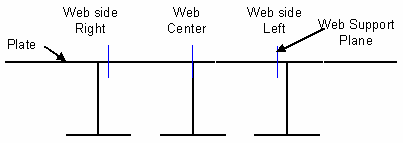
NOTE: The anchor points that display in the Anchor Point field are defined in the file ShipStructureMoldedConventions.xml. See Defining Molded Conventions for more information.
|
|
This task explains how you can define the orientation properties of a stiffener. | |
|
|
1. | With your
document open click the Material & Orientation tab in the
Stiffener dialog box.
|
| 2. | You can perform
several actions In the orientation section. Click the Flip
button in the Plate Side field to toggle the stiffener from one
side of the plate to the other.
|
|
| 3. | Click the
Flip button in the Section Orientation field to toggle the
section.
|
|
| 4. | Select an
anchor point for the stiffener.
NOTE: The anchor points that display in the Anchor Point field are defined in the file ShipStructureMoldedConventions.xml. See Defining Molded Conventions for more information. |
|
| 5. | Click OK when you have made your selections. | |
|
|
See also Using Section Manipulators. | |
![]()