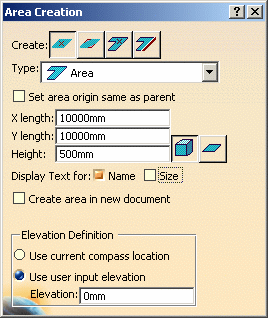
![]()
|
|
This task shows you how to create an area inside a boundary by selecting each of the lines that make up the boundary. The task Create Area by Size and Location contains more comprehensive information about some of these steps. | |
|
|
1. | Create a boundary. See Creating a Boundary for instructions. |
| 2. | Click the Area button
|
|
| 3. | Select the Bounded - Select
button
|
|
| 4. | Select the Type of area you want to create. | |
| 5. | Define a height for the area. You cannot set X and Y dimensions using this option. | |
| 6. | Select other options, as needed, displayed in the Area Creation dialog box. These are explained in Create Area by Size and Location. | |
| 7. | Select the boundary lines that you want to outline the area. The area is displayed. | |
|
|
||