- add the new machine
- add the machine kinematics definition
- create mount parts and points
- create travel limits
-
The Jog dialog box is displayed. 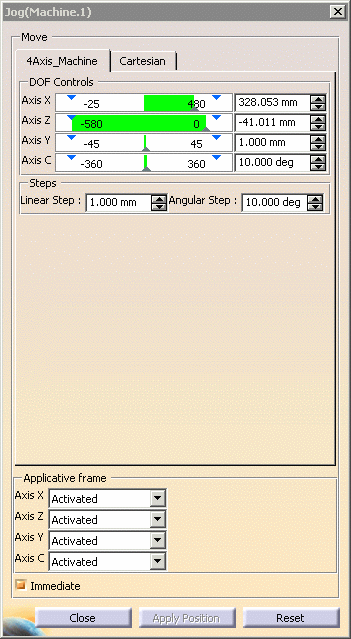
-
Use the Jog dialog box or manipulators on the geometry to set the machine in the desired position for tool change.
-
In the Applicative frame, select a Activated or Deactivated for specific parts.
-
Click the Close button.
If you manipulate the machine into an unreachable position, an information window appears. Clicking the Close or Apply Position button sets the position for the machine. It remains the tool change position until you re-do the command and set a new position.