-
From the Machine Building toolbar, click New Machine
 .
.
In the PPR tree, one node, NC Controller, is created, and another, Applications, has a sub-node, Mechanisms, added. The leaves on the NC Controller node are Workpiece Mount Point and the Tool Mount Point; the Mechanisms node has a Machine.1 leaf. 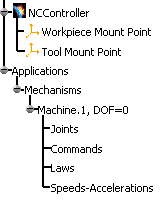

The New Machine command is the only means of creating a V5 machine when you have inserted existing V5 components. This command cannot be used when data (device, machine, or workcell) is imported from D5.