- add the new machine
- add the machine kinematics definition
- create mount parts and points
- create travel limits
-
Click Home Positions
 .
.
The Home Position Viewer dialog box is displayed. 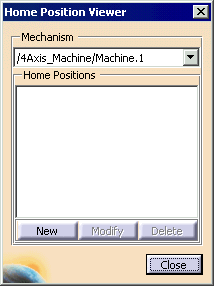
-
Click the New button.
The Home Position Editor dialog box is displayed with the standard jog controls in the upper section and a text entry field in the lower section. The jog controls are used to specify the desired set of command values for the home position, while the text entry field is used to specify its name. 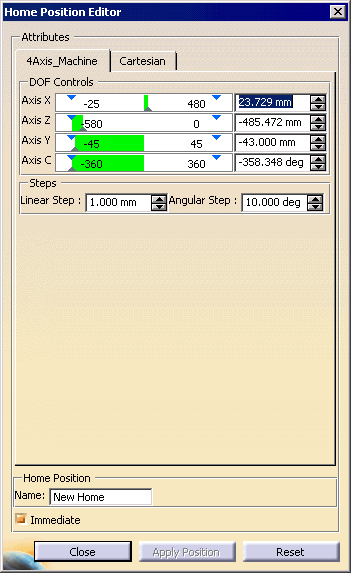
-
For the first home position, leave the position values as you find them, and enter the string Zero_Home in the Home Position area's Name field
-
Click OK.
Zero_Home has been added to the list of home positions for the mechanism. 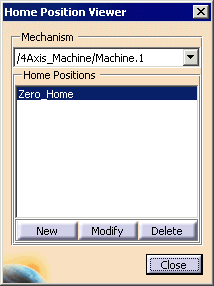
-
Define a second home position named Home. Use the slider bar to set the value of Axis X to a new home position.
-
Click OK.
-
In the Home Position Viewer, double-click on each home position.
This has the effect of immediately moving the mechanism to the specified coordinates. -
In the Home Position Viewer, select Home and click the Modify button.
-
Move the mouse into the geometry area near Axis Y; use the manipulator to change the value of Axis Y.
-
Click OK.
-
Click Close on the Home Position Viewer.