You can modify this tool assembly in several ways:
- edit its characteristics, thereby creating a new tool assembly
- replace it by selecting another tool assembly that is already used in the document
- replace it by selecting another tool assembly by means of a query.
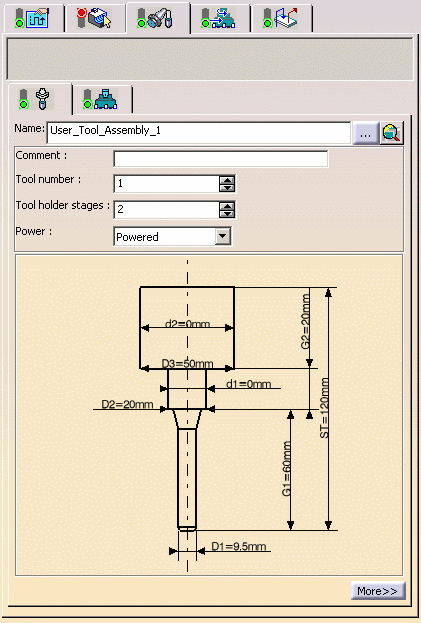
- Enter a name for the new tool assembly. A tool assembly representation appears in the 2D viewer.
- Double-click the geometric parameter that you want to modify in the 2D viewer, then enter the desired value in the Edit Parameters dialog box that appears. Modify other parameters in the same way. The tool assembly representation is updated to take the new values into account.
- Click More to expand the dialog box to access all the
tool assembly parameters.
Modify the values as desired. - Use the spinner to increment the Tool number.
- Select the button opposite Name.
- Select the desired tool assembly from the list of tool assemblies already used in your document.
- The tool assembly representation is displayed in the 2D viewer. It can be edited as described above.
- Click the Select a tool assembly with query icon opposite Name. The Search Tool Assembly dialog box appears.
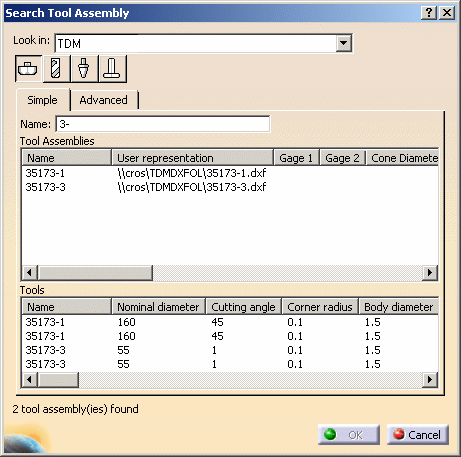
- In the Look in list, specify where
you want to search for the tool:
- in the current document
- in a tool catalog
- in an external tool database such as the TDM (Tool Data Management) or CATIA Version 4 Manufacturing database.
- If you want to change the tool type associated with the tool assembly, select the icon corresponding to the desired tool.
- You can do a quick search in the Simple tab page by means of a character string on the tool assembly name. The tool assemblies meeting the simple search criteria are listed.
- Select the desired tool assembly from the list and click
OK.
The tool assembly representation is displayed in the 2D viewer. It can be edited as described above.
The example below shows the result of a search in the TDM catalog for a tool assembly whose tool has a nominal diameter greater than 5mm.
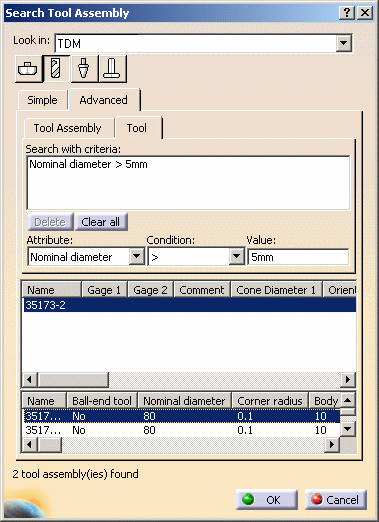
 Import Tool Assemblies from a Catalog or Database
Import Tool Assemblies from a Catalog or Database
You can import existing Tool Assemblies from a Catalog or
Database using Import/List Tool Assemblies
![]() .
In this case there is no need to have an existing machining
operation.
.
In this case there is no need to have an existing machining
operation.
The Search Tool Assembly dialog box appears, which is almost
the same as the one described above for selecting
a tool assembly by means of a query with query icon.
The only difference is the list of tool types that shows all
the tool types according to the active Machining workbench.
You can select the catalog or database from which to import
the Tool Assembly.
Then, you select one or more Tool Assemblies for a given tool
type.
Finally, you can choose to click on Apply, in this case the Tool Assemblies and Tools are imported in the Process document.
The dialog box remains open so that another selection can be performed.
If you click OK, the Tool Assemblies and Tools are imported
in the Process document and the dialog box is closed.
If you click Cancel no Tool/Tool Assembly is imported, and any
Tool/Tool Assembly that were imported (by clicking Apply) are
removed from the Process document.
 Tool
Assembly Modification and Toolpath Computation
Tool
Assembly Modification and Toolpath Computation
If the gage parameter G1 of the tool assembly is modified, the toolpath is not broken and is updated with the new gage value. Gage G1 represents the positioning of the tool in the assembly (distance from the tooltip to the lower stage of the assembly).
When another tool assembly parameter (a diameter or gage G2, for example) is modified, the tool path is broken. In these cases, the toolpath should be recomputed.
Note that the modification of the number of stages does not affect the toolpath.
![]()