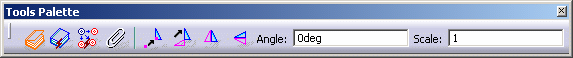-
Click Catalog Browser
 in the Catalog toolbar. The Catalog Browser
dialog box appears.
in the Catalog toolbar. The Catalog Browser
dialog box appears.
It contains the following information:-
the name of the currently open catalog
-
the catalog chapter tree
-
a preview of the selected component
-
the possibility to perform a query on available components (refer to the Knowledge Advisor User's Guide for more details on formulas).
-
Click the Browse another catalog option
![]() from the Catalog Browser dialog box and open the
Detail1.catalog document (from the \online\cfyugsm_C2\samples\Drafting
directory).
from the Catalog Browser dialog box and open the
Detail1.catalog document (from the \online\cfyugsm_C2\samples\Drafting
directory).
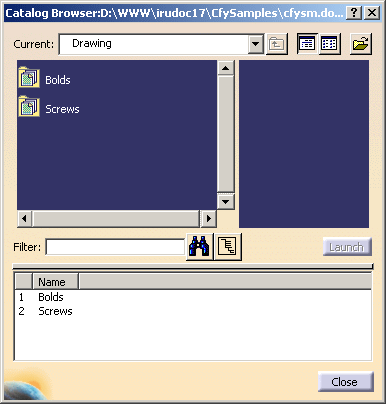 |
Double-click Bolds chapter from the chapter tree.
The list with the components included in the Bolds chapter appears in the
dialog box.
Click Special K10 from the list available.
This lets you preview the component you just selected.
Double-click Special K10 from the list.
|
|
You can also right-click the chosen component from the dialog box, and select the Instantiate Component... option. |
A preview of the 2D component is displayed in the view.
The Tools Palette toolbar is displayed and proposes the following commands:
|
![]() Link with detail: instantiate a 2D component.
The component instance is linked with its reference in a catalog.
Link with detail: instantiate a 2D component.
The component instance is linked with its reference in a catalog.
![]() By default, this icon is activated.
By default, this icon is activated.
![]() Expose: instantiate and expose a 2D component. The component instance is not linked to its reference in a catalog, but to an identical 2D component reference in a detail sheet.
Expose: instantiate and expose a 2D component. The component instance is not linked to its reference in a catalog, but to an identical 2D component reference in a detail sheet.
![]() Explode: instantiate and explode a 2D
component. The component instance is not linked to its reference, so behaves as independent geometry and annotations.
Explode: instantiate and explode a 2D
component. The component instance is not linked to its reference, so behaves as independent geometry and annotations.
![]() Fixed together:
instantiate and explode a 2D component, and apply a fixed together constraint to the geometry elements.
Fixed together:
instantiate and explode a 2D component, and apply a fixed together constraint to the geometry elements.
|
|
The fix together constraint is not applied to annotations, dimensions nor dress-up elements. |
![]() Change component origin: define another
point in the view.
Change component origin: define another
point in the view.
![]() Change component angle: define the angle in the view.
Change component angle: define the angle in the view.
![]() Flip component horizontally: rotate
horizontally the 2D component instance.
Flip component horizontally: rotate
horizontally the 2D component instance.
![]() Flip component vertically: rotate vertically
the 2D component instance.
Flip component vertically: rotate vertically
the 2D component instance.
Angle: define a value for the angle.
Scale: define a value for the scale.
Click at the location where you want to position the 2D component instance in the layout view. The 2D component instance is created.
If needed, use the displayed manipulators to scale the instance, or move the instance by dragging it.
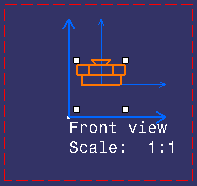 |
Repeat steps 4 to 7 if you want to instantiate additional 2D components from the catalog.
Click Close in the Catalog Browser dialog box when you are done.
![]()