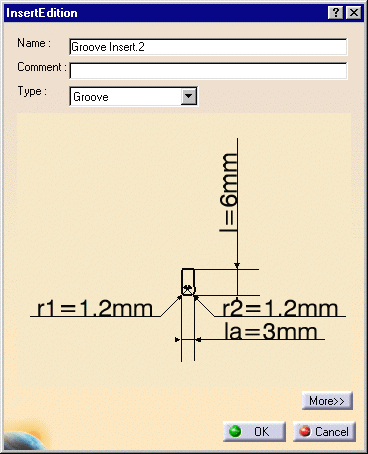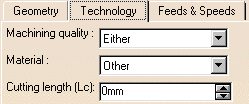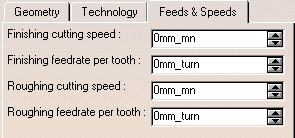|
|
This task shows you how to edit a lathe insert that is already used in your document. | |
|
|
1. |
Right-click the desired insert in the resource list, and select the
Edit NC Resources contextual command. Note that if you edit a resource that is used by one or more machining operations, then these operations will be impacted by the modification. |
| The Insert Definition dialog box is displayed allowing
you to edit the insert's characteristics. |
||
| 2. | If needed, enter a new name for the insert.
You can also assign a comment. |
|
| 3. | If needed, use the spinner to change the Tool number. | |
| 4. | Click More to expand the dialog box to access the Geometry, Technology, and Feeds & Speeds tabs. | |
|
|
Please refer to Insert Resources for a description of the available parameters. | |
| 5. | You can specify the insert geometry in two ways:
|
|
| 6. | Click the Technology tab and enter the desired
values for the insert's technological parameters. |
|
| 7. | Click the Feeds and Speeds tab and enter the
desired values for the insert's feed and speed parameters. |
|
| 8. | Click OK to accept the modifications made to the insert. | |
|
|
A CATPart or CATProduct representation can be assigned to the insert
by the Add User Representation contextual command in the
Resource List. A mask symbol on the bottom right of the Insert Holder
icon in the PPR tree indicates that a user representation has been added
to the resource. For example: For more information about user representations, please refer to User Representation of Lathe Tools. |
|
|
|
||