Once imported, the data can be handled just as if it were created as a CATDrawing.
You can find further information in the Advanced Tasks:
- Trouble Shooting,
- Best Practices,
- FAQ,
- Macros
- and in the Customizing 2D IGES Settings chapter.
Statistics about each import operation can be found in the report file.
-
Select the File > Open command.
The File Selection dialog box is displayed. -
If the directory contains many different types of files you may wish to set the .ig2 extension in the
Files of type field. This displays all files with the extension "ig2" contained in all the selected directory.
-
Select the .ig2 file of your choice and click Open.
This creates a new document similar to a CADrawing document in all respects and containing all 2D geometry
and annotations. The data is now available in your session.
Format
V5 determines systematically and automatically the most suitable format
(A0 ISO, A1 ISO, etc.)
for each sheet (layout) i.e. V5 chooses the smallest format in which the
drawing can be totally included:
- If the standard is ISO, V5 chooses the format among A0, A1, A2, etc.
- If the standard is ANSI, V5 chooses the format among A, B, C, etc.
- If no standard format fits the sheet, the format is set to the largest
one i.e. A0 ISO and
made invisible with a message "No standard format can be applied to this sheet" in the report file. - If you are not satisfied with this automatic result, use the Page Setup command to modify the format.
Information on what has been determined automatically is written in the report file:
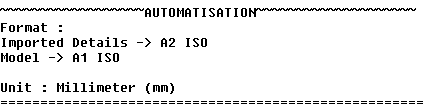
For more information on Formats, see the Defining a Sheet chapter in the Generative Drafting User's Guide.
Code pages
DBCS (Double Byte Character Set) Supported Code Pages are:
- 932 (Japanese)
- 936 (Simplified Chinese)
- 950 (Traditional Chinese)
Fonts
Fonts are mapped with those defined by default in the standard.
See the Generative Drafting User's Guide for more information.
![]()