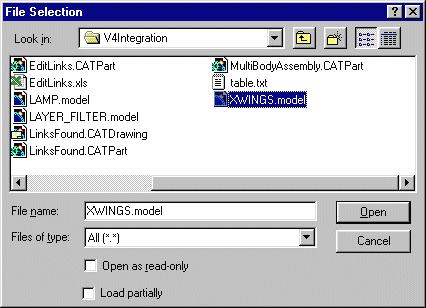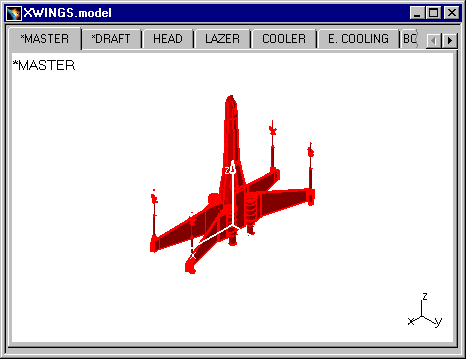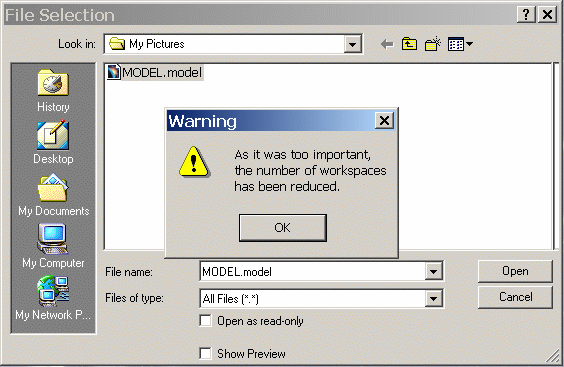|
|
This task shows you how to open a CATIA Version 4 model in CATIA Version 5. | ||
|
|
You may want to customize certain settings before proceeding with this task. For more information, see Customizing Compatibility Settings. | ||
|
|
|
||
|
|
In CATIA V5, this model is Read-Only and therefore cannot be modified. |
||
Limited and pre-defined Number of Tab Pages:Opening a Model with many tab pages may sometimes lead to high memory consumption. The user can choose to open a model with a limited number of tab pages. For this, the number of tab pages will be pre-defined by an environment variable:
The default value will be fixed to 50 tab pages. In case of limitation, a Warning will appear, indicating that the number of workspaces has been reduced:
|
|||
|
|
|
||
|
|
|||