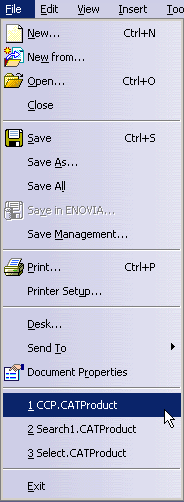-
Select File or Start and click, at the bottom of the menu, the name of the object you want to open. In this task, we take the File menu as an example but the result is identical when selecting Start:
The selected object opens.
About Filenames
The size of filenames displayed at the bottom of the Start and File menus must not exceed 32 characters (without the extension). Otherwise, filenames are truncated in the middle and ".." is displayed instead so that the filename without the extension does not exceed 32 characters.
![]()