![]()
This procedure allows you to translate V5 data into native V4 Format. Generative data can be natively introduced into all V4 processes.
Note that the first component in the CATProduct will be the Active Model in the Session and the other components will be downloaded in the passive mode.
- the CATProduct must have .models and / or .CATParts
- the characters' number in the path of the session or of the CATProduct's components must not exceed 44 characters
- the characters' number in the name of the session must not exceed 80 characters
- the characters' number in the name of the CATProduct's components must not exceed 64 characters.
Open the plane.CATProduct document. It looks like this:
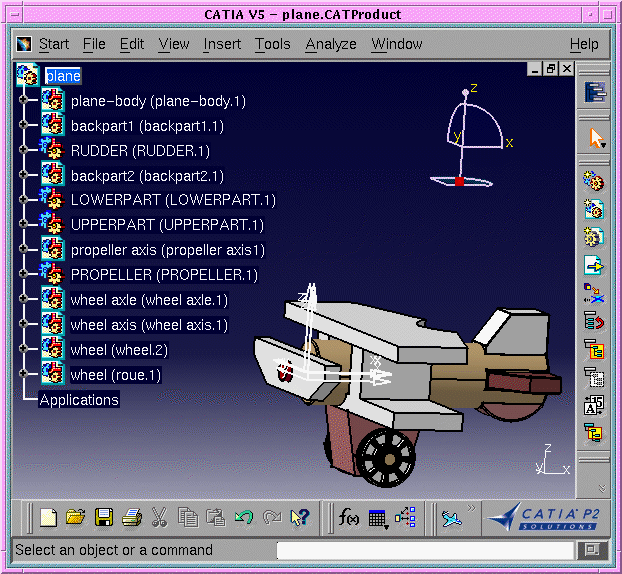 |
-
Select the File -> Save As command. The Save As dialog box appears. In the Format list, select session and select the location / path of the .session document to be saved and enter a name for this document (for example, Sample1). Finally, click on Save As.
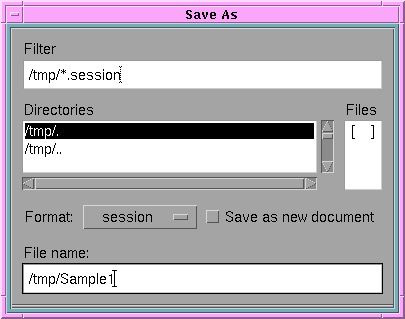
DLNames must be in uppercase characters (for instance, SESSION_DIR).
In this situation, the Save As dialog box looks like this:
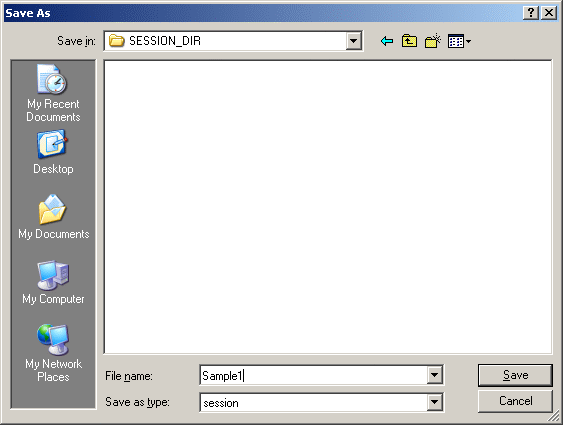 |
A DLName is a name which stands for a folder. In other words, it
may be defined as a logical name used for paths.
Any modification of a path impacts the DLName once, thus avoiding to search
for and modify manually any occurrence of this path.
-
When the CATProduct contains one or several CATParts, they are saved as .model into the same directory as the session file. Only the V5 elements in SHOW mode can be translated into V4 format.
For more information about the Save As Model functionality, refer to Saving CATIA Version 5 CATPart Documents as CATIA Version 4 Models.
-
The Sample1
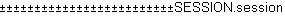 just created can now be opened in CATIA Version 4 and will look something
like this:
just created can now be opened in CATIA Version 4 and will look something
like this: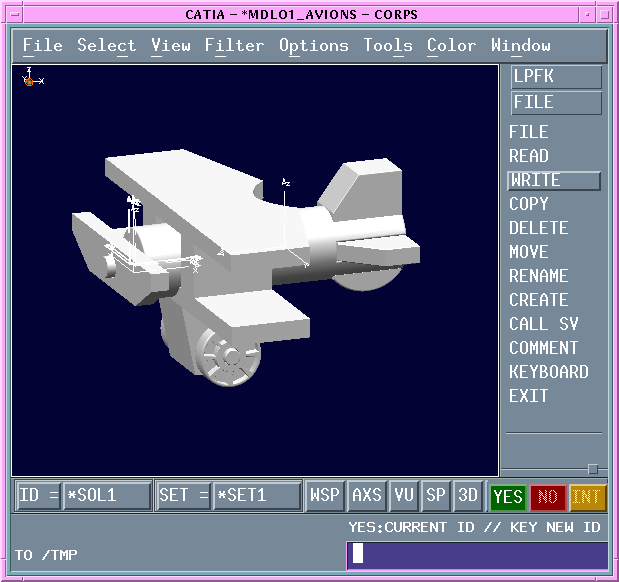
- If you save the V5 CATProduct as a
CATIA V4 Session on Windows and you want to read it on Unix:
- use the DLName environment to save as session the product. This operation generates a .session and . model documents. The DLName environment enables to create links which can be recognized in CATIA V4. If you do not use the DLNAME the links between session and models will be unreadable in CATIA V4.
- transfer the documents generated by save as session (.session and . model documents ) from DLNAME Windows directory to Unix directory : /u/SessionDirectoy for instance.
- add in the USRENV.dcls file:
catia.MODEL = ' "/u/SessionDirectoy", "SESSION_DIR" ' ;
catia.SESSION = ' "/u/SessionDirectoy", "SESSION_DIR" ' ;
"SESSION_DIR" corresponds to the DLname used during the saving operation on Windows.
- If the V5 CATProduct has been saved as a CATIA V4 session on UNIX, no need to change the USRENV.dcls file to read the session in CATIA V4.
![]()