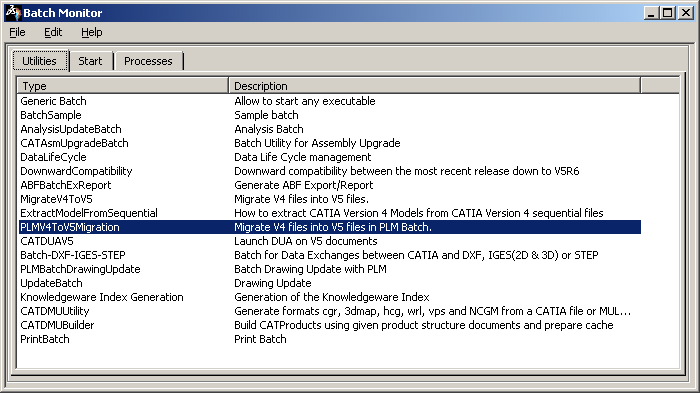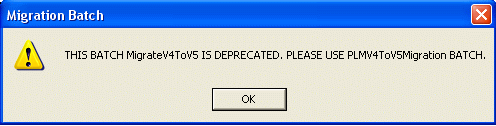 |
You can launch the V4 To V5 Batch by using the Batch Monitor. For more information about it, please refer to Running Batches Using the Batch Monitor, in CATIA - Infrastructure user's Guide. You will learn how to run the V4 To V5 Batch directly from the Batch Monitor, from the command line and in remote mode.
Using the PLMV4ToV5Migration Batch via the Batch Monitor (from Version 5 Session)
-
Start a Version 5 Session.
-
Select the Tools > Utility commands. The Batch Monitor window opens. A list of Version 5 batches along with their description will be displayed in the Type column.
-
Double-click PLMV4ToV5Migration: this tool allows you to convert CATIA Version 4 models into CATIA Version 5 models and have access to databases as well.
-
Click the MigrateV4ToV5 line and the Migration Mode window is displayed:
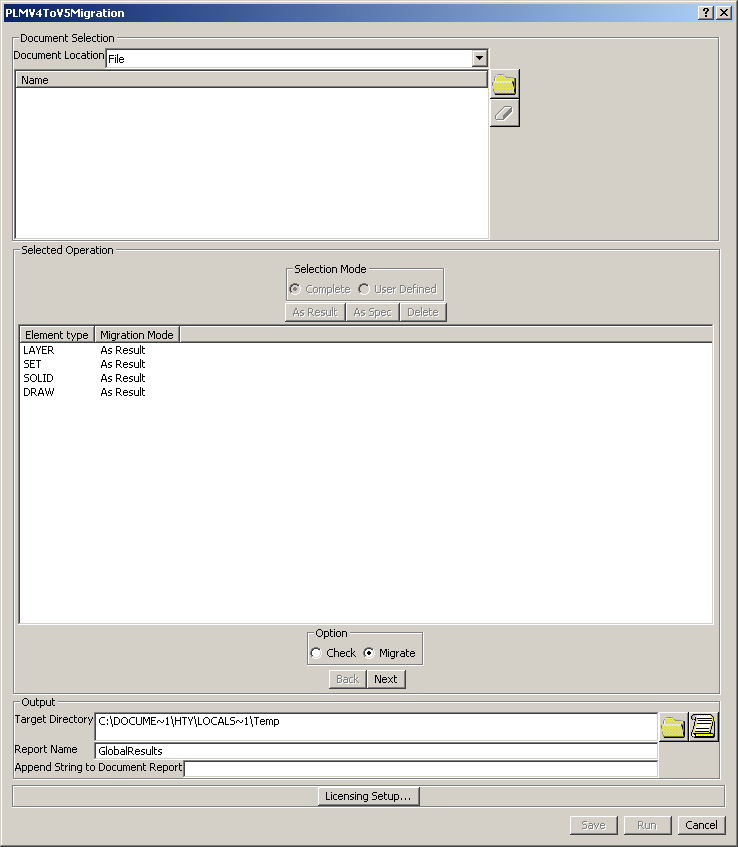
![]()