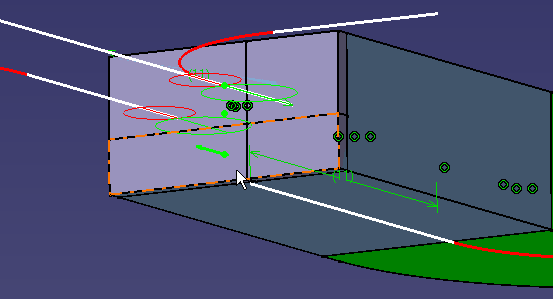
![]() Continue Routing: If you select this the run you
create will be part of the run from which you are routing.
Continue Routing: If you select this the run you
create will be part of the run from which you are routing.
![]() Create New Route: If you select this the run you
create will be a new run.
Create New Route: If you select this the run you
create will be a new run.
![]()
| |
This task explains how to route from a section at the end of an HVAC part. | |
|
|
When you route from a section that has been placed at the end of a part, the run will derive the size and spec attributes from the section and the parent line ID. | |
|
|
1. | Select the Route a Run
button
|
| 2. | Define the routing parameters. See Routing a Run for instructions. | |
| 3. | Move the pointer to the connector
of the section from which you want to route. When a green arrow appears,
click and begin to route. Double click to end routing. See
Placing a Section at the End of a Part for
more information pertaining to Sections.
|
|
| 4. | Once you begin routing the
following buttons are added to the Run dialog box:
|
|
|
|
||