This type of customization is stored in permanent setting files: these settings will not be lost if you end your session.
-
Select the Tools > Options command.
The Options dialog box opens. -
Select the Shape category in the left-hand box.
-
Select the FreeStyle sub-category.
Two tabs are displayed: 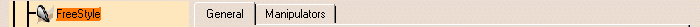
- The General tab lets you set the general options.
- The Manipulators tab lets you set the control point options.
-
Select the General category in the left-hand box.
-
Select the Display sub-category.
Various tabs are displayed, the Performance tab also interfere with Freestyle Shaper & Annotation. 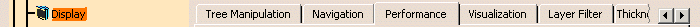
- The Performance tab lets you set the performance options.