This page deals with the Performance options concerning:
- The Miscellaneous.
Miscellaneous
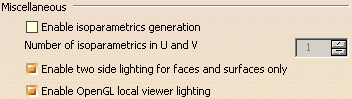
Please refer to Infrastructure user's guide to know more about the Display Performance options.
Enable OpenGL local viewer lighting
Analyses using with this technology will be done on each pixel related to geometry on screen. Instead of assigning a color on each vertices of visualization mesh, we will assign a color on each pixel which is related to the analyzed geometries. The result will depends on the definition of the analysis.