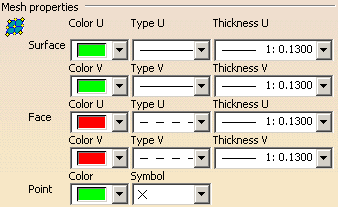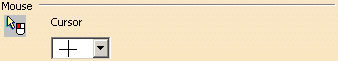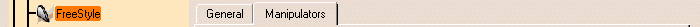 |
| This page deals with the options concerning:
|
Translator properties
|
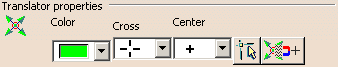 |
| Defines the control points manipulator appearance. |
Color
|
| Defines the color of the control points manipulator. |
 By default, the color is green as shown in the screen capture.
By default, the color is green as shown in the screen capture. |
Cross
|
Defines the cross representation for the control points
manipulator.
Four representations are available:
- by lines
- by arrows
- by triangles
- no representation
|
 By default, the direction are represented by lines.
By default, the direction are represented by lines. |
Center
|
Defines the center representation for the control points
manipulator.
Three representations are available:
- by a plus
- by a point
- by a circle
|
 By default, the center representation is a point.
By default, the center representation is a point. |
Pre-selection feedback
|
 Defines whether the
pre-selected element, mesh or point, while editing control point is marked
by a circle. Defines whether the
pre-selected element, mesh or point, while editing control point is marked
by a circle. |
 By default, this option is not selected.
By default, this option is not selected. |
 |
Discrete manipulation
|
 Defines whether the
control points manipulator jumps from the control point position to the
cursor position. Defines whether the
control points manipulator jumps from the control point position to the
cursor position. |
 By default, this option is not selected.
By default, this option is not selected. |
 Advanced
Customization Advanced
Customization
|
 All Mesh: This is the new default
setting for the control point command. When checked, all the control
points are selected by default when geometry is selected. When
unchecked, all the control points are de-selected.
All Mesh: This is the new default
setting for the control point command. When checked, all the control
points are selected by default when geometry is selected. When
unchecked, all the control points are de-selected. |
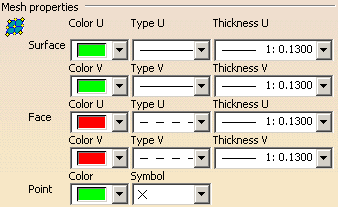 |
Surface
|
| Defines the control points mesh options while editing a surface. |
Color U
|
| Defines the color along U of the control points mesh. |
 By default, the color is green as shown in the screen capture.
By default, the color is green as shown in the screen capture. |
Type U
|
| Defines the line type along U for the control points mesh. |
 By default, the type representation is a solid line.
By default, the type representation is a solid line. |
Thickness U
|
| Defines the line thickness along U for the control points
mesh. |
 By default, the line thickness number is 1
By default, the line thickness number is 1 |
Color V
|
| Defines the color along V of the control points mesh. |
 By default, the color is green as shown in the screen capture.
By default, the color is green as shown in the screen capture. |
Type V
|
| Defines the line type along V for the control points mesh. |
 By default, the type representation is a solid line.
By default, the type representation is a solid line. |
Thickness V
|
| Defines the line thickness along V for the control points
mesh. |
 By default, the line thickness value is 1.
By default, the line thickness value is 1. |
Face
|
| Defines the control points mesh options while editing a face. |
Color U
|
| Defines the color along U of the control points mesh. |
 By default, the color is red as shown in the screen capture.
By default, the color is red as shown in the screen capture. |
Type U
|
| Defines the line type along U for the control points mesh. |
 By default, the type representation is a dashed line.
By default, the type representation is a dashed line. |
Thickness U
|
| Defines the line thickness along U for the control points
mesh. |
 By default, the line thickness number is 1
By default, the line thickness number is 1 |
Color V
|
| Defines the color along V of the control points mesh. |
 By default, the color is red as shown in the screen capture.
By default, the color is red as shown in the screen capture. |
Type V
|
| Defines the line type along V for the control points mesh. |
 By default, the type representation is a dashed line.
By default, the type representation is a dashed line. |
Thickness V
|
| Defines the line thickness along V for the control points
mesh. |
 By default, the line thickness value is 1.
By default, the line thickness value is 1. |
Point
|
| Defines the control points mesh options while editing a point. |
Color
|
| Defines the color of the control points mesh. |
 By default, the color is green as shown in the screen capture.
By default, the color is green as shown in the screen capture. |
Symbol
|
| Defines the symbol type for the point. |
 By default, the symbol type is a x-cross.
By default, the symbol type is a x-cross. |
 |
Mouse
|
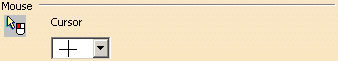 |
| Defines the cursor appearance while editing control points. |
 By default, the cross cursor is selected.
By default, the cross cursor is selected. |

|
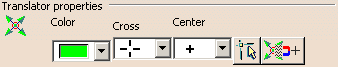
 Advanced
Customization
Advanced
Customization