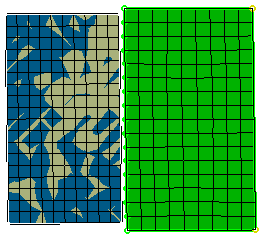This task shows how to capture elements (as mesh specifications) either on free edges or on constrained edges.
-
Open the Sample30.CATAnalysis document from the samples directory.
-
Enter the Surface Mesher workshop.
For more details, refer to Entering the Surface Mesher Workshop.
In this particular case, double-click the Surface Mesh.2 mesh part in the specification tree.
-
Click Elements Capture
 in the Local Specifications toolbar.
in the Local Specifications toolbar.The Capture dialog box appears as shown here:
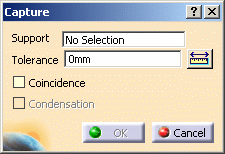
- Support: lets you select the edge on which you want to impose nodes.
- Tolerance: the source edge will be found automatically relatively to the selected tolerance.
- Coincidence: you can decide that you will have the nodes from both edges superimposed.
- Condensation: you can decide that the nodes from
both edges (receiver and source) are single nodes.
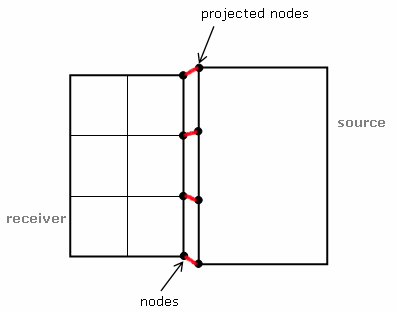
-
Select the edge you want to be imposed nodes (also called Receiver edge).
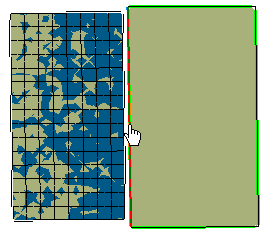
-
Enter the desired Tolerance value.
In this particular example, enter 5mm as Tolerance value. -
Click OK.
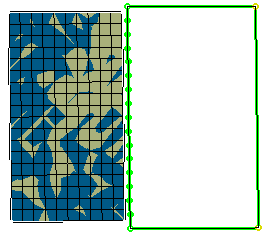
A Mesh Specifications.1 set containing the Element Capture.1 specification appears in the specification tree under the Surface Mesh.2 mesh part.
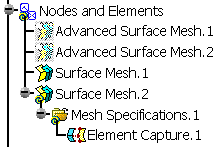
-
Launch the mesh operation.
For more details, refer to Meshing the Part.You can visualize the capture mesh: