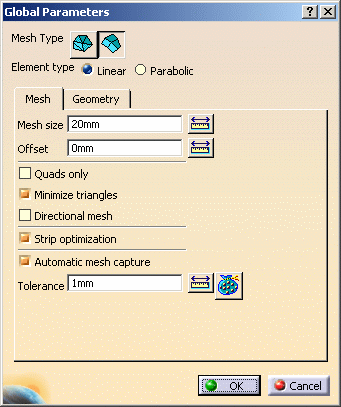|
|
This task shows you how to visualize or modify the global meshing parameters at any time in the Advanced Surface Mesher workshop (before and after simplifying the geometry, before and after meshing). |
||||
|
|
Open the sample06.CATAnalysis document from the samples directory.
|
||||
|
|
|
||||