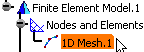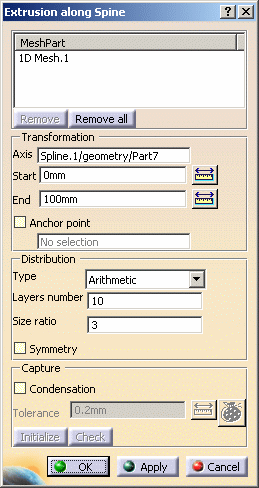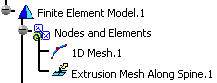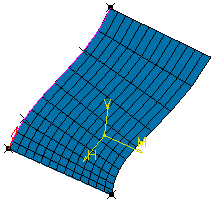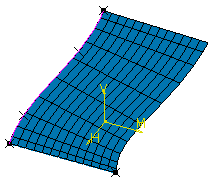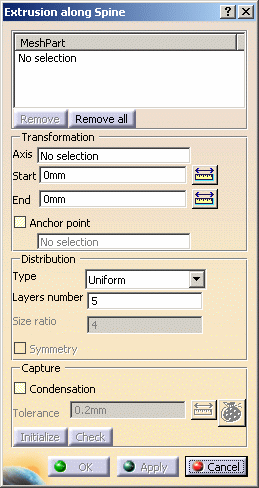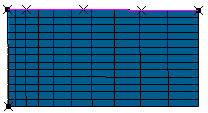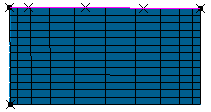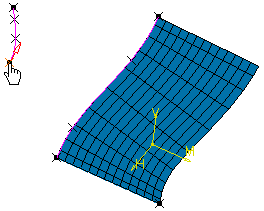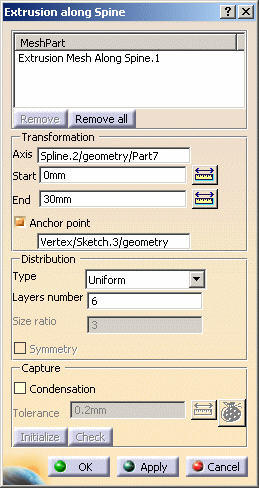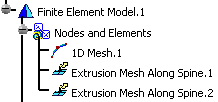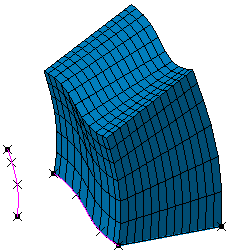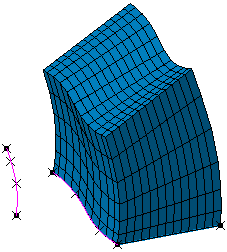|
The Extrusion along Spine dialog box appears.
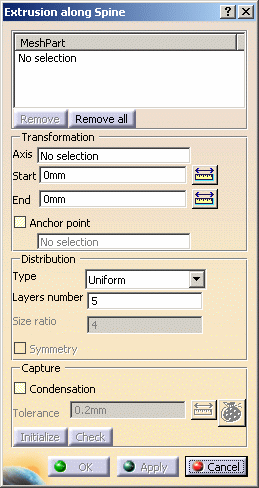
- Mesh Part: lets you specify the mesh to extrude.
 |
Multi-selection of mesh parts is available. |
- Remove: lets you remove a selected mesh part from
the Mesh Part field.
- Remove all: lets you remove all the selected mesh
parts from the Mesh Part field.
- Transformation
- Axis: lets you specify the axis along which you
want to extrude the mesh part.
- Start: lets you specify the start value of the
extrusion.
- End: lets you specify the end value of the
extrusion.
- Anchor point: lets you specify the reference point
on the spine for the extrusion.
By default, the anchor point is the projection on the spine of
the center of gravity of the mesh to be extruded.
- Distribution:
- Type: lets you choose the node distribution type:
- Uniform: the distance between all the
distributed nodes will be the same.
- Arithmetic: the distance between the distributed
nodes will be defined by an arithmetical distribution.
- Geometric: the distance between the distributed
nodes will be defined by a geometrical distribution.
- Layers number: lets you specify the number of
layers you want.
 |
Note that this value determines the mesh
size.
For example, if the distribution is uniform, the extrusion
length value is 30mm and the
Layers number value is 6, the mesh size
value will be : 30mm / 6 = 5mm. |
- Size ratio: lets you specify the common difference
value for an Arithmetic distribution or the common
ratio value for a Geometric distribution.
 |
This option is only available if you selected
Arithmetic or Geometric as
Distribution Type option. |
- Symmetry: lets you specify if the distribution
should be symmetric or not.
 |
This option is only available if you selected
Arithmetic or Geometric as
Distribution Type option. |
|
Symmetry option
deactivated:
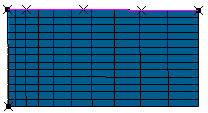 |
Symmetry option
activated:
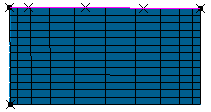 |
- Capture: node
capture is automatically done between the parent mesh part and the
extrude mesh part.
- Condensation: if selected, this option lets you
condense nodes of the extruded mesh part and updated neighboring
mesh parts using a tolerance value.
- Tolerance: lets you specify the tolerance value
of condensation (only available with the Condensation
option).
 |
|
|
 in the Mesh Transformations toolbar.
in the Mesh Transformations toolbar.