You can remove meshes.
Removing meshes means that you delete the mesh results but you keep the
mesh specifications (global or local). To retrieve the mesh results, you have to
update the mesh.
Open the Sample41.CATAnalysis document from the samples directory.
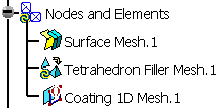
-
Right-click Surface Mesh.1 in the specification tree and select Remove Mesh
 .
.
Multi-selection of mesh parts is available.
The Surface Mesh.1 mesh part becomes non up-to-date (the non up-to-date symbol appears) and the mesh result disappears.
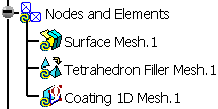
Note that in this example, mesh results of both Surface Mesh.1 and Coating 1D Mesh.1 have been removed because of the associativity (Coating 1D Mesh.1 is based on Surface Mesh.1).