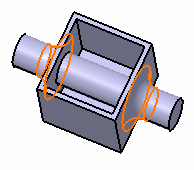-
The Edge Fillet Definition dialog box is displayed.
-
From the Propagation field, choose the Intersection option you need among the following options:
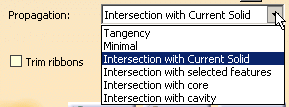
Whatever option you choose, keep in mind that you fillet features, not bodies. In case you need to fillet bodies, first perform a Boolean operation as explained in the Part Design User's Guide, in Associating Bodies.
Intersection with Current Solid
Perform this scenario in the EdgeFillet01.CATPart document.
-
Set Intersection with Current Solid.
Intersection with Current Solid fillets all the edges produced by the intersection of the faces of the selected objects and the rest of the faces of the functional body. -
Select Shellable Prism Cylindrical as the feature which intersection with the current solid is to be filleted.
Shellable Prism Cylindrical is displayed in the Objects to fillet field and the geometry area.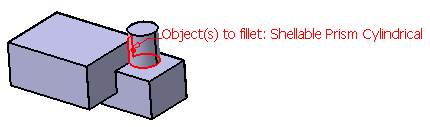
-
Click OK.
The edges of the intersection between Shellable Prism Cylindrical and the current solid are filleted.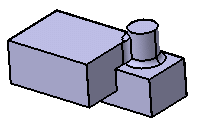
Intersection with Selected Features
Perform this scenario in the EdgeFillet01.CATPart document.
-
Set Intersection with Selected Features.
Intersection with Selected Features fillets all the edges produced by the intersection of the faces from the objects selected and the faces of the features you explicitly select. -
Select Shellable Prism Cylindrical as the feature which intersection with the features you want to be filleted.
Once Intersection with Selected Features is on, the Selected Features field appear to let you select the features you want to interact with the object to fillet. -
Click the Selected features field and select Shellable Prism.2.
Shellable Prism Cylindrical is displayed in the Objects to fillet field and the geometry area.
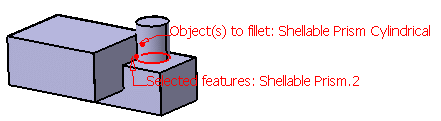
-
Click OK.
The edges corresponding to the intersection of Shellable Prism Cylindrical with Shellable Prism.2 are filleted.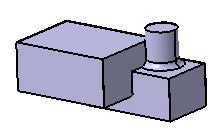
-
Double-click EdgeFillet.1 in the specification tree to edit the specifications: click the Selected Features field and select Shellable Prism.2.
-
Click OK.
Additional intersection edges are filleted: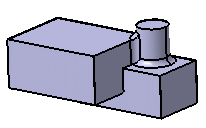
Intersection with Core
Perform this scenario in the EdgeFillet02.CATPart document.
-
Set Intersection with Core.
Intersection with Core fillets all the intersection edges between the faces from the objects selected -displayed in Features to fillet- and the faces from the Core (internal shape) of the solid. -
In the EdgeFillet02.CATPart document, select Added Prism.2 as the feature which intersection with the current solid is to be filleted. In this mode, a new multi selector appears to select the features which interact with the object to fillet.
Added Prism.2 is displayed in the Objects to fillet field and the geometry area.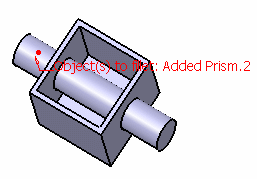
-
Click OK.
The edges corresponding to the intersection of Added Prism.2 with the core of the body are filleted.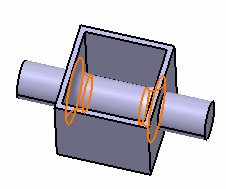
Intersection with Cavity
Perform this scenario in the EdgeFillet02.CATPart document.
-
Set Intersection with Cavity.
Intersection with Cavity fillets all the intersection edges between the faces from the objects selected -displayed in Features to fillet- and the faces from the Cavity (external shape) of the solid. -
Select Added Prism.2 as the feature which intersection with the current solid is to be filleted. In this mode, a new multi selector appears to select the features which interact with the object to fillet.
Added Prism.2 is displayed in the Objects to fillet field and the geometry area.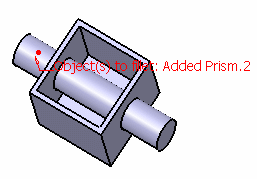
-
Click OK.
The edges corresponding to the intersection of Added Prism.2 with the cavity of the body are filleted.