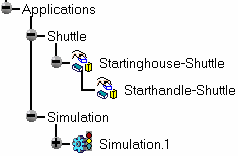This task assumes that you have decided to dismount the Starthandle. You have created two shuttles:
- Starthandle-Shuttle
- Startinghouse-Shuttle
For more details, please refer to Defining a Shuttle.
-
Double-click the Startinghandle-Shuttle in the specification tree.
The Preview window, Manipulation toolbar, and Edit Shuttle dialog box appear. -
Select the Reference box from the Edit Shuttle dialog box, then select Startinghouse-Shuttle in the specification tree.
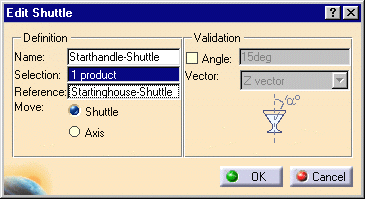
-
Click OK.
The Starthandle-Shuttle is now listed as a child node of the Starthouse-Shuttle. -
Multi-select Starthandle-Shuttle and Startinghouse-Shuttle either in the specification tree or in the geometry area.
-
From the menu bar, select Insert > Simulation.
The Preview window, Manipulation toolbar, and Edit Simulation dialog box appear. -
Select Starthandle-Shuttle on the specification tree and click the Insert button on the Edit Simulation dialog.
-
Select Startinghouse-Shuttle and select the OK button to end your simulation recording.
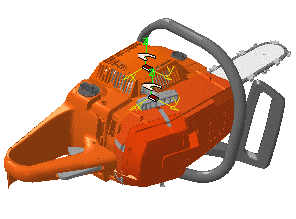
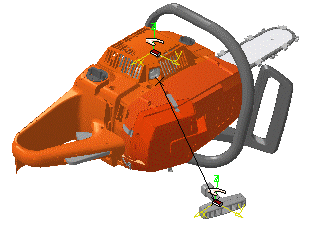
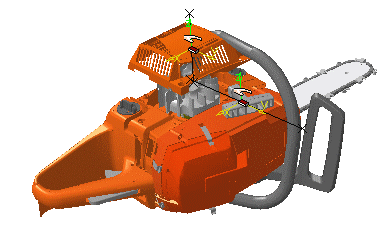
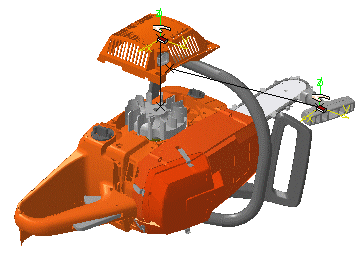
The Starthandle-Shuttle and Startinghouse-Shuttle motions are synchronized. The Startinghouse-Shuttle moves relatively to the Starthandle-Shuttle.