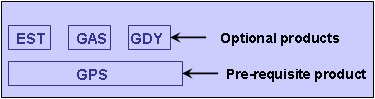Welcome to the Generative Structural Analysis User's Guide. This guide is intended for users who need to become quickly familiar with the Generative Structural Analysis Version 5 workbench.
This overview provides the following information:
Generative Structural Analysis in a Nutshell
Generative Structural Analysis
![]() allows you to rapidly perform first order mechanical analysis for 3D
systems.
allows you to rapidly perform first order mechanical analysis for 3D
systems.
This workbench is composed of the following products:
- The Generative Part Structural Analysis (GPS) product is intended for the casual user. Indeed, its intuitive interface offers the possibility to obtain mechanical behavior information with very few interactions. The dialog boxes are self explanatory and require practically no methodology, since all defining steps can be done in any order.
- The ELFINI Structural Analysis (EST) product is a natural extension of the above mentioned product, fully based on the V5 architecture. It represents the basis of all future mechanical analysis developments.
- The Generative Assembly Structural Analysis (GAS) product has been designed as an integrated extension to Generative Part Structural Analysis enabling the study of the mechanical behavior of a whole assembly. The product has been conceived with the same "easy to learn" and "fun to use" ergonomics principles.
- The Generative Dynamic Analysis (GDY) product will let you work in a dynamic response context.
The Generative Structural Analysis User's Guide has been designed to show you how to analyze a system consisting of single parts or of assemblies of parts, operating within a specified environment. There are several ways for undergoing a part to external actions.
Before Reading this Guide
Before reading this guide, the user should be familiar with
the basic Version 5 concepts such as document windows, standard and view
toolbars. We therefore recommend that you read the Infrastructure
User's Guide that describes generic capabilities common to all
Version 5 products.
We also recommend that you read the Finite Element Reference Guide.
You may also like to read the following complementary product guides, for which the appropriate license is required:
- Part Design User's Guide
- Assembly Design User's Guide
- Real Time Rendering User's Guide
- Generative Shape Design, Optimizer, Developed Shapes & BiW Design User's Guide
- Automotive Body in White Fastening User's Guide
Getting the Most Out of this Guide
To get the most out of this guide, we suggest that you start performing the step-by-step Getting Started section.
Once you have finished, you should move on to the
User Tasks section.
At any time, you can access the Frequently Asked
Questions section and the Reference
Information section.
The Workbench Description section, which describes the Generative Structural Analysis workbench, and the Customizing section, which explains how to set up the options, will also certainly prove useful.
Accessing Sample Documents
To perform the scenarios, you will be using sample
documents contained in the online/estug/samples folder.
For more information about this, refer to
Accessing Sample Documents in the Infrastructure User's Guide.
Conventions Used in this Guide
To learn more about the conventions used in this guide, refer to Conventions section.
In addition to these conventions, you can find the
following icons in the Generative Structural Analysis User's Guide:
|
This icon ... |
Means that the functionality is only available with ... |
|
|
the ELFINI Structural Analysis (EST) product |
|
|
the Generative Assembly Structural Analysis (GAS) product |
|
|
the Generative Dynamic Analysis (GDY) product |