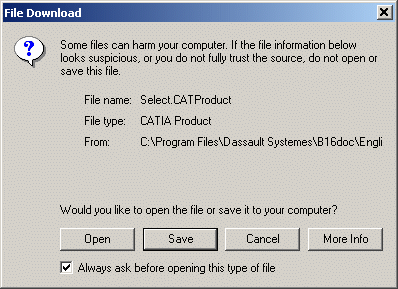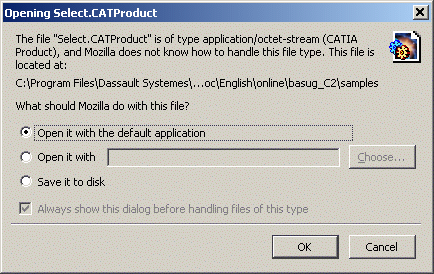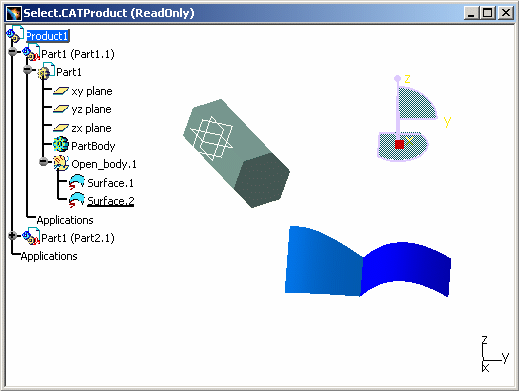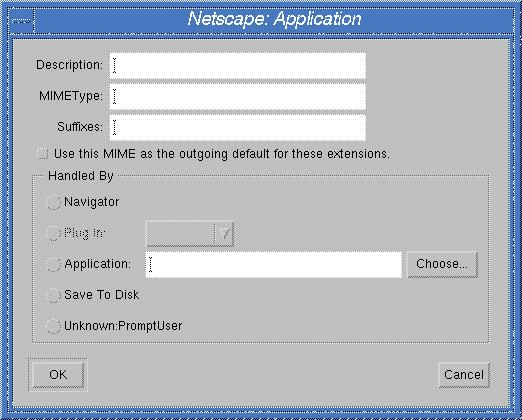Sample documents (installed along with the online help library) are provided in many (but not all) cases, to support the topic scenario explaining how a specific command works.
-
Access the online help library using any of the usual methods.
-
Locate a help topic containing a prerequisite step prompting you to open a sample document.
For example, the topic "Preselecting and Selecting Using the Pointer" looks like this:
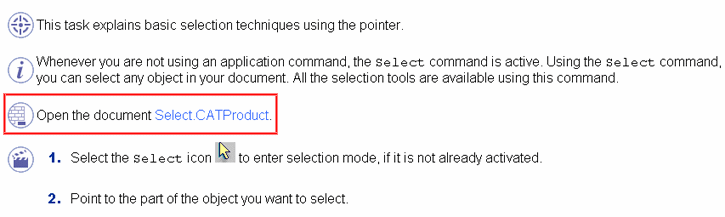
The step highlighted in red prompts you to open the document "Select.CATProduct". The name of the document is a hypertext link.
-
Click the link.
If your default browser is Internet Explorer, the browser then prompts you to choose one of the following:
If your default browser is Mozilla, the browser then prompts you to do one of the following:
-
Check the option "Open" if you using Internet Explorer, then click OK. Simply click OK if you are using Mozilla because the option "Open it with the default application" is already checked.
Your session is opened and the sample document is loaded:
C:\Program
Files\Dassault
Systemes\B16doc\English
The sample documents are installed in user guide-specific sample folders. In the online documentation filetree, there is one samples folder for each users guide, in the following location:
C:\Program
Files\Dassault
Systemes\B16doc\English\online\xxxug_C2\samples
where "xxx" represents the three-letter code for the product. For example, the folder:
C:\Program
Files\Dassault
Systemes\B16doc\English\online\prtug_C2\samples
contains the sample documents for the Part Design User's Guide.
Problems Encountered with Sample Documents Containing Links to Other Documents
Sample documents can be either self-contained (for example, CATPart
documents), or contain links to other documents (for example, CATProduct
documents can contain links to CATPart documents). When you open a document
containing links to other documents, note that the document location
strategies you set using the Document tab (via the Tools->Options...
command) determine where the software looks for the pointed
documents.
One strategy, "Folder of the pointing document", must be activated. Otherwise, the linked documents will not be located when you open the sample.
Furthermore, after installing the samples along with the online
documentation, we recommend that you do not copy the samples elsewhere. If
you do, do so using the appropriate Version 5 tools (File->Send
To->Directory, File->Save Management..., etc) and not
operating system tools.
For more details about document location strategies, refer to Document.
Problems Encountered with Sample Documents when Using Mozilla
Declaring MIMEtypes on UNIX
Users of Mozilla in a UNIX environment who want to open sample documents (for instance .CATProduct documents containing .CATPart documents, .model documents, .CATDrawing documents, and so on) need to register these extensions by setting MIMEtypes using Mozilla preferences. If you do not do so, the documents appears as garbage text.
On Windows, this step is not necessary because the appropriate extensions are registered in the Windows registry.
To do so:
-
Select Edit->Preferences.
-
Click Navigator->Helper Applications in the Category frame of the window that appears.
-
Click the New Type... button.
This displays the New Type window:
-
Start declaring the MIMEtypes (begin with CATPart) by entering the following information:
CATPart in the Description field,
"application/catia" in the MIMEType field
CATPart in the Suffixes field.
-
Click the Application button in the Handled By frame.
-
Enter the application path in the field. For a default installation, the application path is:
/usr/DassaultSystemes/B16/OS_a/code/command/catstart -object %s
-
Click OK when done.
-
Repeat the same steps for each type of data your sample documents may contain. Note, however, that in the MIMEType field, you should increment the application number like this for each MIMEType created:
application/catia2
application/catia3
because specifying "application/catia" for each MIMEType will overwrite the previous application setting.
Problems Encountered on Mozilla when Opening Documents Containing Links to Other Documents
On both Windows and UNIX, you may encounter problems opening certain sample documents (for instance .CATProduct documents containing .CATPart documents, .model documents, .CATDrawing documents, and so on). When you open a .CATProduct, for example, the CATProduct document is successfully opened but a warning dialog box informs you that the documents it points to cannot be located.
This is because Mozilla copies the documents to a temporary directory before opening them.
When this occurs, you can open the sample manually and recover all the links using one of following two recommended solutions:
- use the
File->Open...command in Version 5 - or, when reading the online documentation containing the link to the
sample in the Mozilla window:
- on UNIX, right-click and select the "Copy Link Location" command,
then paste the command in Version 5 in the
File ->Open...command dialog box, then remove the characters "File:" (if you don't, you will not be able to open the sample) - on Windows, right-click and select the "Copy Link Location" or
"Copy shortcut" command, then paste the command in Version 5 in the
File ->Open...command dialog box without modifying it.
- on UNIX, right-click and select the "Copy Link Location" command,
then paste the command in Version 5 in the
Accessing Sample Documents via a HTTP Server
Internet Explorer
When accessing sample documents via a HTTP server, Internet Explorer replaces a file extension containing more than 8 characters by the default extension ".txt". Consequently, it is not possible to open by double-clicking with the mouse any documents whose extension exceeds 8 characters such as: CATProduct, CATAnalysis, ...
To open them, you must use the File->Open menu.
Furthermore, if you try to use the " Save this file to disk" option, the file will be saved with no extension, rendering the file useless. Consequently, if you want to save the document, you have to type the full name of the document with the appropriate Version 5 extension.
For example, if "xxxxx" is proposed by the File->Save dialog, then you must complete it like this: "xxxxx.CATProduct" before saving.
Mozilla
On Mozilla, all document samples are considered as text documents, so
you have to use the File->Open menu.
![]()