This task shows how to create a Nodes to Nodes Connection Property between two parts or within one part.
A nodes to nodes connection property is a connection that is created from an existing Points to Points Analysis Connection.
Only available with the Generative Assembly Structural Analysis (GAS) product.
Open the sample36.CATAnalysis document from the samples directory.
-
Make sure you know all you need about what type of property you will use for what type of connection.
-
Click Nodes to Nodes Connection Property
 in the Connection Properties toolbar.
in the Connection Properties toolbar.The Nodes to Nodes Connection Property dialog box appears.
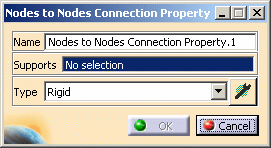
-
Name: lets you change the name of the connection property.
-
Supports: lets you select the connection you want to associate to a property.

You can apply the nodes to nodes connection property to Points to Points Analysis Connection of the Generative Assembly Structural Analysis (GAS) product.
For more details, refer to About Connection Properties.
-
Type:
-
DOF: the connection is meshed using coincident elements. This option lets you connect only specific degrees of freedom between two sets of nodes associated to points.
To know more about the coincident elements, refer to the Finite Element Reference Guide. -
Rigid: the connection is meshed using bar elements and a rigid property is applied to bar elements.
To know more about the rigid elements, refer to the Finite Element Reference Guide. -
Component Edition
 :
lets you specify the associated material.
:
lets you specify the associated material.
The Component Edition button can have two status:
-
valid:

-
invalid:

-
-
-
-
Select a points to points analysis connection.
In this particular example, select Points to Points Analysis Connection.1 object in the specification tree.
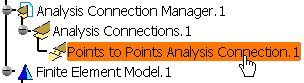
-
Select DOF as Type option.
-
Click the Component Edition button
 to specify the parameters.
to specify the parameters.The Definition dialog box appears.
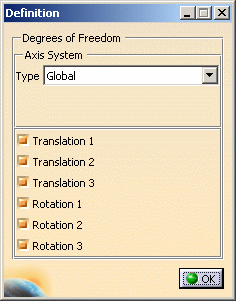
-
Axis System: lets you specify the axis system you want to use.
To know more about axis system, refer to Axis System Type. -
Degrees of Freedom: lets you release the degrees of freedom (three translations and three rotations).
-
-
Select the degrees of freedom you want to release.
-
Click OK in the Definition dialog box.
-
Click OK in the Nodes to Nodes Connection Property dialog box.
A Nodes to Nodes Connection Property.1 connection property appears in the specification tree under the Properties.1 set and a Nodes to Nodes Connection Mesh.1 connection mesh part appears under the Nodes and Elements set.
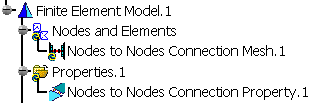
-
You can edit the Nodes to Nodes Connection Mesh.1 object.
To do this, double-click the Nodes to Nodes Connection Mesh.1 object in the specification tree.
The Nodes to Nodes Connection Mesh dialog box appears.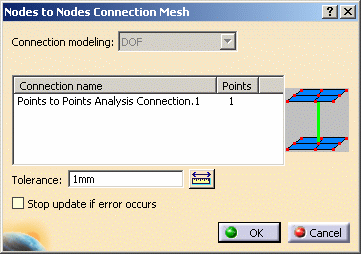
In this particular example, the connection modeling is DOF.
If you select Rigid as Type option in the Nodes to Nodes Connection Property dialog box, the connection modeling will be Rigid in the Nodes to Nodes Connection Mesh dialog box: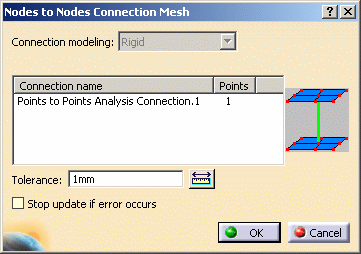
For more details about the nodes to nodes connection mesh part, refer to Creating Nodes to Nodes Connection Mesh in the Advanced Meshing Tools User's Guide.
-
You can visualize the connection mesh. To do this:
-
Compute the mesh only (for more details, refer to Computing Objects Sets).
-
Generate a Mesh image (for more details, refer to Generating Images).
-
![]()