Select one or more cables from the list of cables displayed on the Electrical Cable Database Cable Selection dialog box.
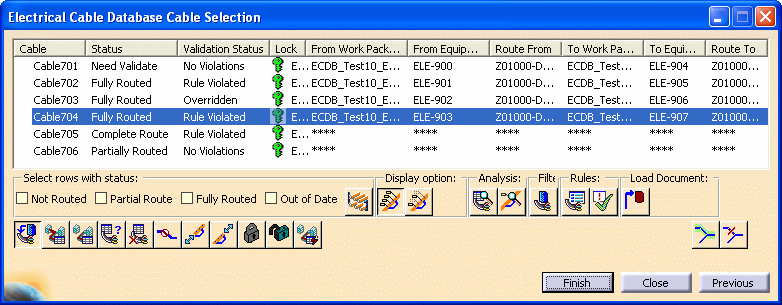
Click the Load Enovia Document for Network Object button
![]() ,
and the Load Document from Enovia dialog box
displays.
,
and the Load Document from Enovia dialog box
displays.
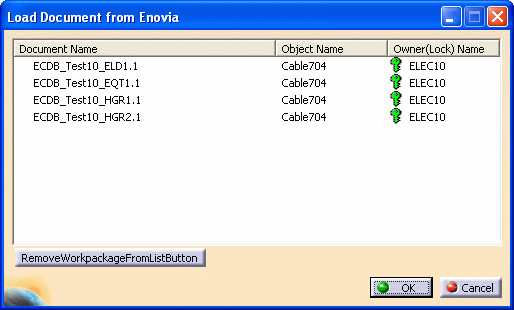
Work packages for the selected cables display under the Document Name column. The following types of documents are listed:
- The schematic document to which the cable belongs.
- The 3-D FromEquipment and ToEquipment work packages, if any.
- The From/To cableway work packages, if any.
- The cableway work packages that the cable route goes through.
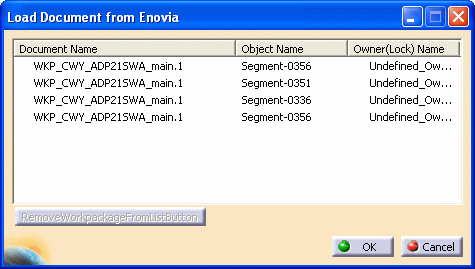
Select Tools - Options - Equipment and Systems - Electrical Cabling Discipline - Electrical Cableway Routing.
Under Manage Cables from Database Display and Selection Options, select Segment.
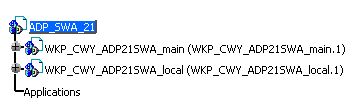
You can remove documents from the list in the dialog box so they will not load. Select the documents you want to remove and click the Remove Work Package from List button.
![]()