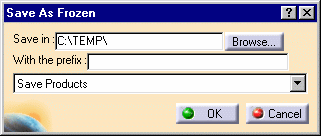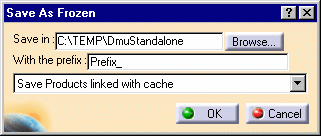-
The sender builds the mock-up in a CATProduct.
-
The sender invokes the SaveAsFrozen command in order to copy the data of the mock-up on a directory A:
In the menu bar, select Tools -> DMU Data Flow -> SaveAsFrozen.

The SaveAsFrozen dialog box appears.
-
In the Save in text-entry field, enter the path of the directory in which you wish to save the data or click the Browse button to navigate to the desired directory.
-
In the With the prefix text-entry field, enter a prefix that will distinguish your exported data from the actual data.
-
Click the selection button and choose Save Products linked with cache from the proposed save options list.
-
Click the OK button to confirm.
Note: The name of the active window will now be prefixed by the string you designated in the above dialog box. -
The sender sends the (flat) content of the directory A to the receiver.
-
The receiver puts the (flat) content on a directory B.
-
The receiver loads the CATProduct from the directory B to build the mock-up.
- for references to models and CATParts, a copy of the corresponding cgr copied from the cache
- for references to cgrs, a reference to the original cgr (the cgr is not copied to the directory A)
![]()