To deploy Knowledge applications, the administrator uses a new Knowledge environment variable and a new Knowledge setting.
This environment variable indicates a set of directories where Knowledge resources have to be searched for when using an application. Those directories are separated using semi colons (";") under Windows, and ":" on Unix.
| Each directory contained in this variable must contain the new directories structure. At runtime, the data contained in this structure is used by CATIA. |
For more information about the way to modify this environment variable, see CATIA Infrastructure Installation Guide: Creating, Managing and Deploying Knowledge Applications Resources and Managing Environments.
When the architect builds an application, he can use this setting to
indicate the location where Knowledge resources have to be stored and read.
Using this setting is like inserting a directory at the very beginning of the
CATKnowledgePath environment variable. Resources are first
searched for in the selected knowledge directory and then in the directories
indicated by the CATKnowledgePath variable. To modify this
setting, access the Knowledge Environment tab from the
Tools>Options...>General>Parameters and Measure category.
The main advantage of this setting relies on the fact that it is not necessary
to restart CATIA to retrieve modified or new resources.
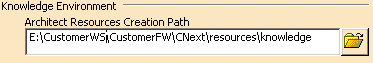 |
When working with SCM, the selected
directory must be the top directory containing the knowledge directories
structure. If not, the data stored in this directory will not be
retrieved by the applications. In the picture opposite, the knowledge directory contains the appropriate directories structure. |
After deploying the application, that is to say, after copying the resources
where they will be retrieved through the CATKnowledgePath
environment variable, this setting becomes useless. This setting can be emptied
and locked as soon as the application is deployed on the end user computer or
on a server. For more information about the way to lock this setting, see
CATIA Infrastructure Installation Guide: Administering V5: Locking Settings.
|
|
This setting is intended for those of you who create applications. It lets you save .CATfct and .CATGScript files at the right location and reference this location. |