- Make sure the furtive display is active from the FreeStyle Dashboard.
-
Click the Copy Geometric Parameters icon:

The Copy Geometric Parameters dialog box appears. 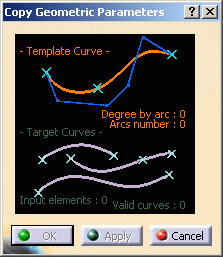
-
Select the curve that will be used as the template curve.
Control points and segmentation parameters display on the curve. 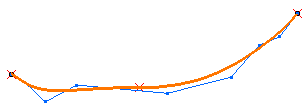
-
Select one or more target curves.

- Target curve must be datum curve.
- Target curve must be made of one edge, no more.
- Target curve edge must have the same limits as the its curve, no trimming.
Control points and segmentation parameters also display: you can see that they are different from those of the target curve. 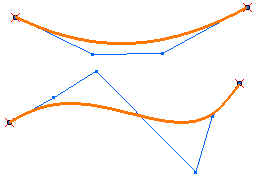
-
Click Apply to copy the parameters of the template curve on the target curves.
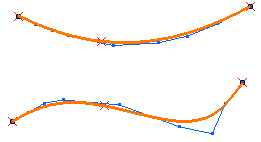
The Copy Geometric Parameters dialog box is updated. 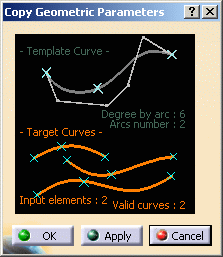
For the template curve, it shows: - Degree by arc: number of control points
- Arcs number: number of segments
For the target curves, it shows:
- Input elements: number of selected elements
- Valid curves: number of curves taken into account
-
Click OK.

While in the command, you can change the template curve still keeping the selected target curves: simply click the Template Curve area in the Copy Geometric Parameters dialog box, select the curve, and click Apply to copy the parameters. 
Geometric parameters can be copied on target curves that are Nurbs, datum (without history) and 3D datum curves. 
Capabilities available from the FreeStyle Dashboard are create a temporary analysis and furtive display.