You can have access to the results of the Check / Clean execution when:
Using CATDUA V5:
When using this tool out of a CATIA session, a message appears at the end of the check / clean process.
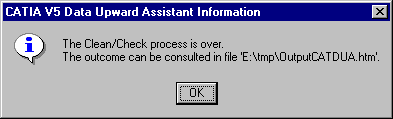 |
This message gives you the path directory of the check / clean report
(path directory that you have defined above).
The check / clean results are stored in a .htm file (GlobalResults.htm).
To have access to this file, you can use a Windows Explorer. The result is
the same as the CATUTIL'
s.
![]()
Using CATDUA V5 via the CATUTIL:
Example 1: In check mode on one or several CATIA Documents
If you have selected one or several CATIA Documents for the Check execution, the .htm file will give you the results for all the documents.
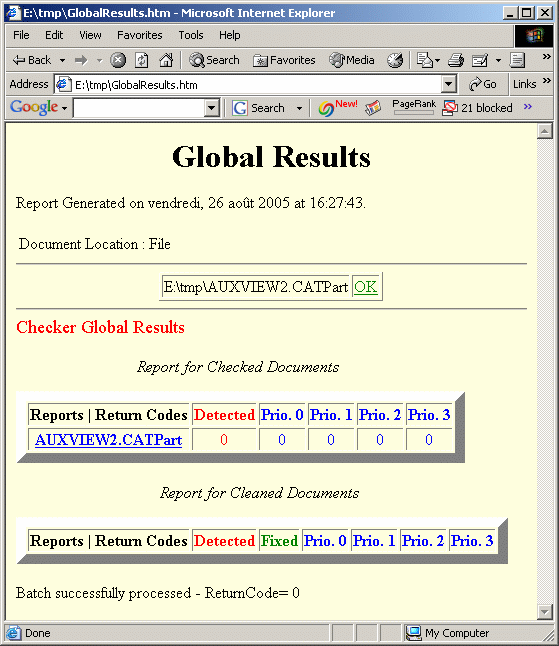
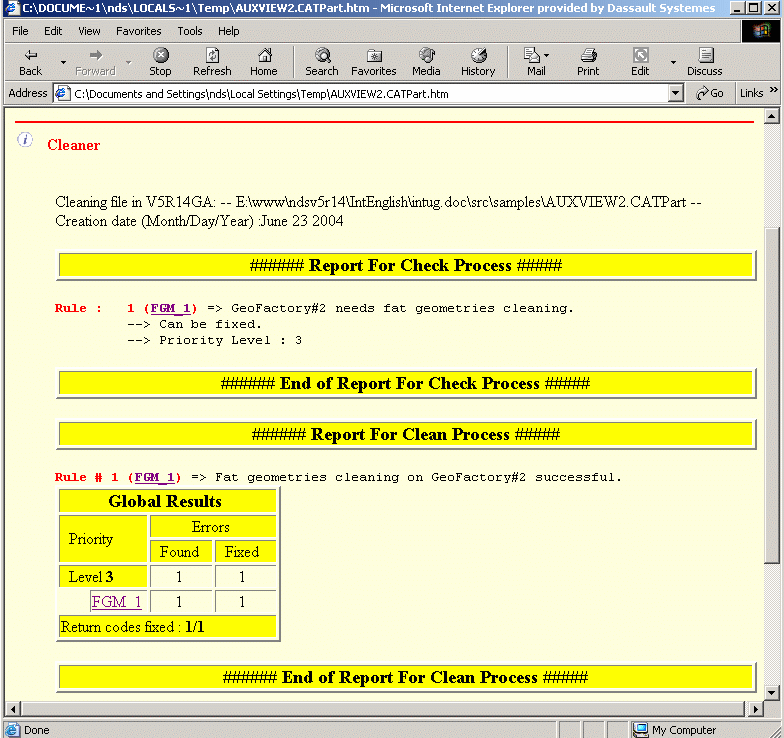 |
You can have access to the .txt Report file (....checker_traces.txt). For this, click the hyperlinks in the Report - Return Codes column of the Report for Checked Documents table. This document delivers the check results and informs you about the status of the return codes, if they can be repaired or not.
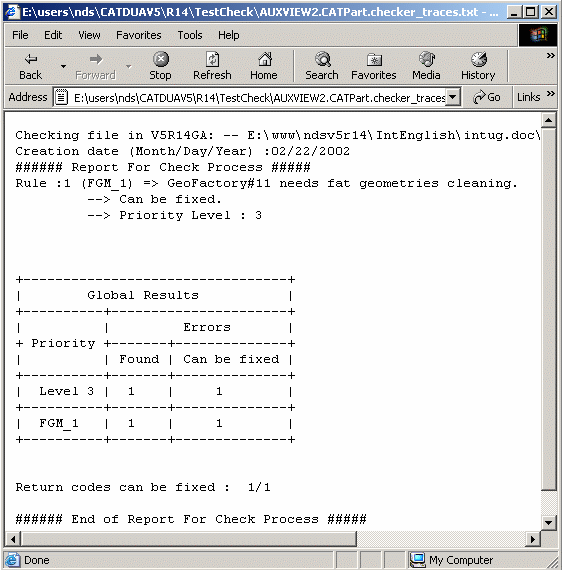
You can have access to:
-
Priority Level: corruption level of the file.
-
Return codes can be corrected: the number of return codes that can be solved in the clean mode.
-
a synthesis report providing the list of errors for each priority.
Example 2: In Clean mode
The .htm file looks like the one of the check mode. This is
a .htm document, with a table entitled Report for Cleaned Documents
containing hyperlinks.
If you click on a link, you can find the clean results in the file .cleaner_traces.txt,
with the number of clean return codes out of the total number of return
codes:
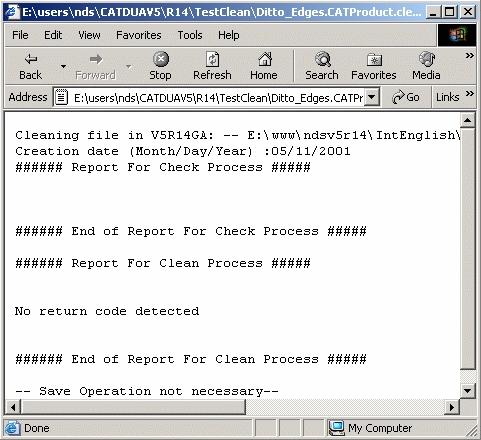
Example 3: In Check / Clean mode on one or several CATIA Documents
The selection of one or several CATIA Documents in both the Check and in the Clean sections is possible and you will obtain the same .htm file combining both Check and Clean results.

- Using CATDUA V5 or CATDUA V5 via the CATUTIL, you can have several
documents in the Report / Return Codes field.
The cleaned documents are automatically saved in the path directory you have previously specified. In this case, the .htm file reports that the cleaned documents have been saved in the Save field of the Report for Cleaned Documents table. - The .txt Report file cleaner_traces.txt is available by activating the hyperlink in the .htm report or by navigating in a Windows Explorer (in the same folder as the .htm file). This file delivers the check results and the clean results. It informs you about the status of the return codes, the number of cleaned return codes out of the total number of return codes.
After running the Check or Clean batch, you obtain exactly the same result reports and you can find details in the .txt file associated to the .htm file.
Note that you can automatically open the report window and select the .htm output file.
In the table called Global Results: this is the synthesis of both files (.htm and .txt), the synthesis of the detected errors that have been checked and cleaned in the CATIA Document. There is the same table in the .txt file.
![]()
Using CATDUA V5 via File / Desk in an interactive CATIA session:
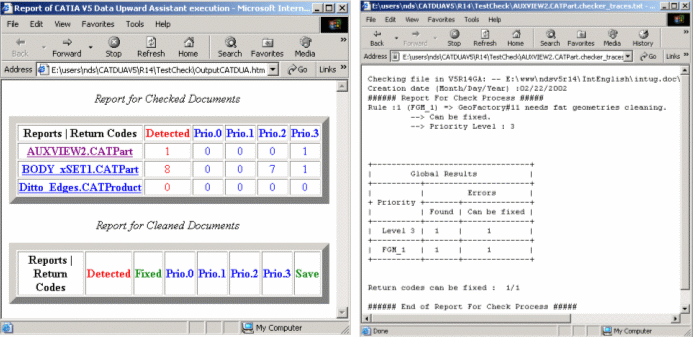 |
- Priority Level: corruption level of the file,
- Return codes can be corrected: the number of return codes that can be solved in the clean mode.
- a synthesis report providing the list of errors for each priority.
The delivered information is:
-
name of the CATIA documents you have checked,
-
number of the detected return codes,
-
number of the fixed return codes,
-
number of the priority1 / priority2 / priority3 return codes,
-
hyperlinks pointing at a .txt file which give the details of the results for each CATPart (in the Reports - Return codes column),
-
information about the save operation.
![]()