See Translating Components and Rotating Components.
The Manipulation Parameters dialog box appears.
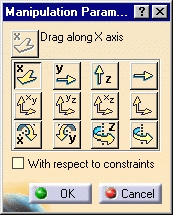
You can translate or rotate components using one of the following options:
-
The first and second horizontal rows are reserved for translations. You can move your component along the x, y or z-axis as well as in the xy, yz and xz planes.
-
The third row is reserved for rotations. You can rotate your component around the x, y or z-axis.
-
The fourth column lets you specify the direction of your choice by selecting a geometric element. This element defines the direction of the move or the axis of rotation.
-
Select Set1 as the component to be translated.
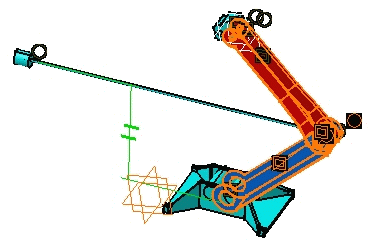
-
Drag Set1.
The component is translated in the Y axis direction.
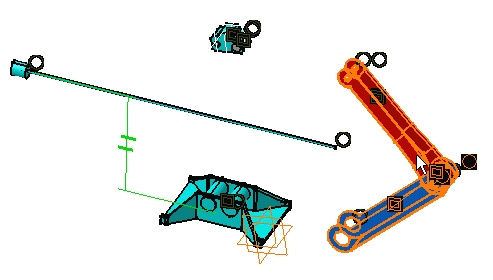
-
Drag the component. You are rotating it around the Y axis.

-
Check the option With respect to constraints. If you repeat the previous operation, you can notice that you are not allowed to do it. The existing parallelism constraint prevents you from moving the component.
-
Click OK to exit.
Use the Shift key and the compass to manipulate constrained components.
Flexible components cannot be moved via the Manipulate command.