-
In the Core and Cavity Design workbench, import the GettingStarted.CATPart using the Import model command.
-
Define the main pulling direction using the Pulling Direction command
and the pulling direction for sliders using the Slider Lifter Direction command.
Your model looks like this:
-
Click Explode View
 in
the Pulling Direction toolbar.
in
the Pulling Direction toolbar.
The Explode View dialog box is displayed and the view of the model is exploded.
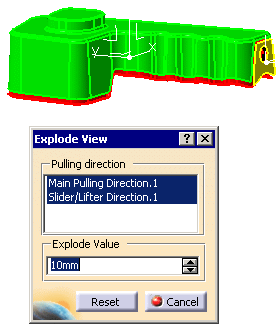
By default, all existing pulling directions are selected, and the Explode Value is set to 10 mm.
You can select one Pulling direction by picking it in the dialog box:
That is what you get in the Main Pulling Direction.1:

That is what you get in the Slider/Lifter Direction.1:

or several:
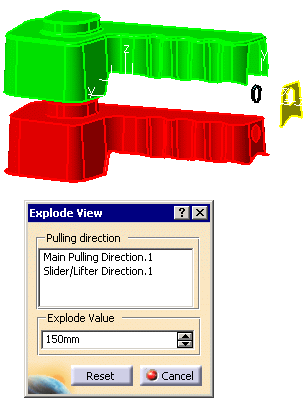
You can increase the Explode Value as in the images above.
Use Reset to revert to the default values and initial position.
Click Cancel to exit the action.
![]()