in blue in the molded part.
More information about the parameters is available in the Slider Lifter Direction Parameters chapter.
-
Still in the same CATProduct, click Slider Lifter Direction
 in the Pulling Direction toolbar.
in the Pulling Direction toolbar.
The dialog box is displayed.
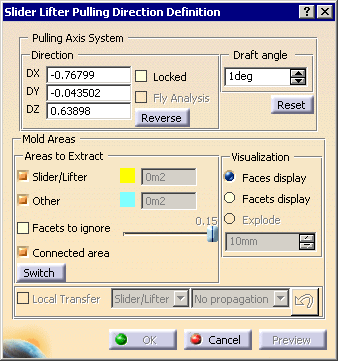
-
You are going to extract the Slider/Lifter area from the blue faces.
Place the compass as shown.
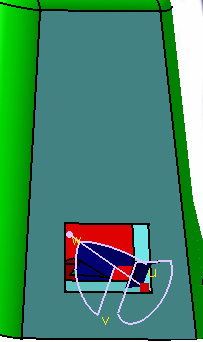
-
Click Reverse and pick the large blue face. It turns red (it is seen as a core are).
-
Click Switch. The five faces turn yellow (it is seen as a lifter/slider area).
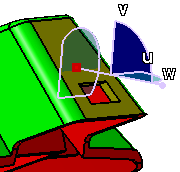
-
Click OK.
A
progress bar indicates the advancement of the computation.
Click Cancel to stop the computation, if necessary.
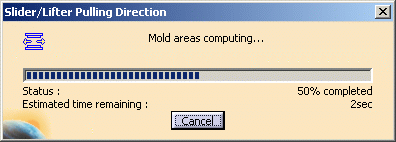
An axis system is created in the specification tree, under the Axis Systems body.
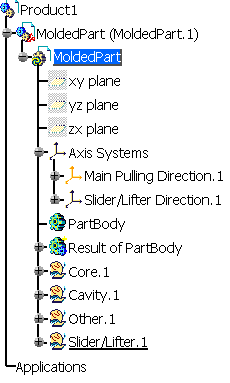
When several axis systems exist, you can make one current using its contextual menu.
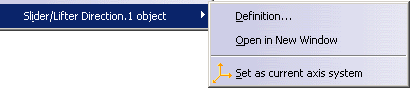
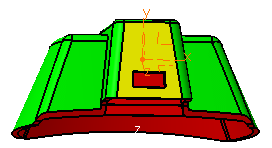
The Slider/Lifter area is now defined.
![]()