to send them to a dedicated Geometrical set.
Usually, these faces will need to be drafted before being sent to the Mold Tooling Design application.
More Operating Mode information is available in the Basic Task Defining the Main Pulling Direction.
More information about the parameters is available in the Pulling Direction Parameters chapter.
-
In the Core and Cavity Design workbench, import the GettingStarted.CATPart using the Import model command.
-
Click Pulling Direction
 in the Pulling Direction toolbar. The
dialog box is displayed.
in the Pulling Direction toolbar. The
dialog box is displayed.
The compass is snapped automatically onto the current axis system.
Make sure all the Areas to Extract check boxes are selected. Select the part to process.
The Areas to Extract are displayed in their corresponding color.
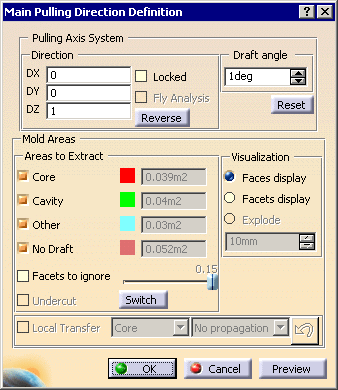
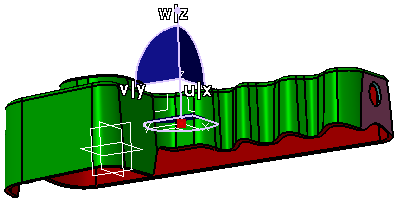
-
Click OK to validate and exit the dialog box.
The vertical face found is sent to a dedicated Geometrical set NoDraft_xxxdeg.1,
xxxdeg being the value of the draft angle.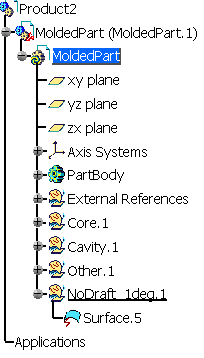
![]()