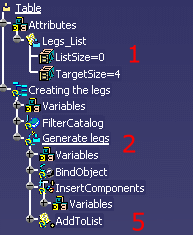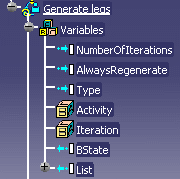| Accessing this behavior |
This behavior can be accessed by clicking the
Generate Components Behavior icon ( )
in the Structure toolbar. )
in the Structure toolbar. |
| Describing this
behavior |
This behavior enables you to :
- Generate components,
- Create different instances of an object,
- Assign a type to the created instances,
- Insert the instances of the types into the components list located at
the type level.
Note that:
- A Generate Components behavior must contain an
Add Item behavior to valuate its output
list at each iteration or a loop.
- At each iteration, the behaviors located below the Generate
Components behavior will be automatically executed.
- It is possible to control the execution of the behaviors located
below the Generate Components behavior. To do so, select the Single
Update mode in the Properties tab: Those behaviors will be executed
only once.
- A Generate Components behavior cannot contain other Generate
Components behaviors.
- The behaviors located below the Generate Components behavior cannot
be in auto update mode. Only Driven and Single update modes are available
in their properties pages.
|
| Methodology |
To use this behavior:
-
Create the Components list.
-
Create the Generate Components behavior.
-
Link the Generate Components and the List using the
Generate Components interface.
-
Instantiate the behaviors that create parts or other
items.
-
Create a AddToList behavior below the Generate Components
behavior and link the Generate Components and the AddToList behavior
using the AddToList interface to valuate the output list of the Generate
Components behavior.
|
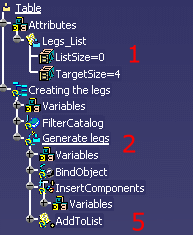 |
| More
Information |
 |
- The list is the temporary output of the behavior: At each
iteration, an item must be added to the list. This object will be
typed depending on the component type. To do so, use an
Add To list. This item will be typed
depending on the type created when creating the
components. The final operational
output of the behavior is the component list on the TO.
|
| |
- The NumberOfIterations variable matches the number of
iterations defined by you.
- The AlwaysRegenerate variable means that if the generate
components behavior already executed entirely once, the items that
it created will be removed and recreated at the next iteration.
|
|
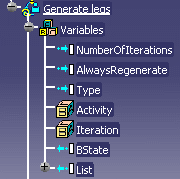 |
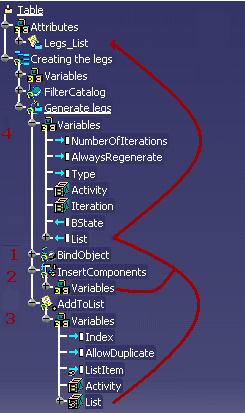 |
For each iteration, the Generate Components behavior
is executed after its sub-components.
- If the list size matches the number of iterations, the last
item is typed. In this case, the Legs_List[i] is valuated with the
last item of the Generate Components (Generate legs) behavior. If
the item cannot be typed, an error window is displayed.
- If the list size does not match the number of iterations, an
error message is displayed.
|
| |
|
| Typing Rules
when using the Generate Components behavior in the user workbench:
Given a .CATfct document containing 2 technological objects: Table
and Legs.
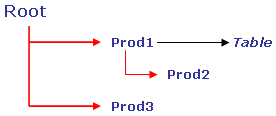 |
- To define an object as a component of a technological
object, it must be aggregated under this object in CATIA.
So, it is possible to put Prod2 in the legs list because it
is a sub-product of Prod1. An error message is displayed when
you try to add Prod3.
- The object in the component list must be of the type
defined in the .CATfct or deriving from it.
|
- It is only possible to type the following objects: Products,
Parts, Geometrical sets, and Part Bodies.
|
|
| Using this
Behavior Interface |
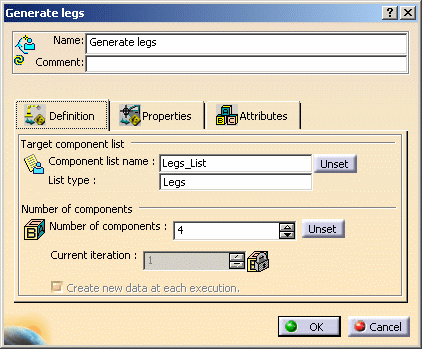
| Name |
Name attributed to the behavior. |
| Comment |
Comment attributed to the behavior. |
| Target
component list |
Component
list name |
Select a component list of the technological object.
|
|
List type
|
This field is valuated when selecting the component
list. The name of the sub type of the component list can be typed,
but an error is raised if a different type is entered. |
| Number of
components |
Number of
components |
This field is valuated when selecting the component
list. Enter the number of components. This number matches the target
size of the list. Note that it can be inferior to the list but it
cannot be superior. |
|
Current
iteration |
Internal variable. Indicates the number of
iterations performed. |
|
Create
new data at each execution |
See More information. |
|
| Using this
behavior |
See Designing a
Table using the Generate Component Behavior. |
![]()