![]()
|
A user can define that a technological object is made up
of instances of other technological objects.
|
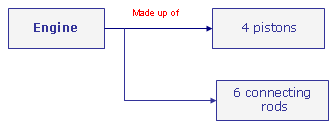 |
The composition enables the user to formalize the relations existing between different technological types (technological objects).
|
|
|
To create a component, select the type to which the component
will belong and click the Add components behavior icon (![]() )
in the Technological Object
toolbar.
)
in the Technological Object
toolbar.
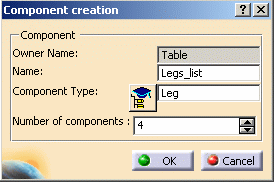 |
Owner Name: This field cannot be modified by the user. The name indicated in this field is the name of the type to which the component will be added. |
| Name: Enter the name of the component that will be added. | |
| Component Type: This type
is either typed in the editor field or the result of a selection in the
Knowledge browser window. Note that the technological types present in
the .CATfct loaded in the CATIA session can be retrieved from the
technological object directory. For more information about the types available when clicking this button, Knowledge Advisor User's Guide: Reference. |
|
| Number of components: Enter the number of components expected. In the graphic opposite, the maximum number of legs is 4. |
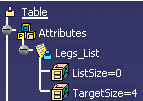 |
The component is displayed directly below the
technological type attributes.
|
To get an example, see Designing a Table using the Generate Component Behavior.