Once a workbench is locked, it is no longer listed in the Start menu and end users cannot set it as a favorite workbench.
-
Start a session in administration mode. For full details, refer to Locking Settings.
-
Select Tools > Customize or right-click any icon in any toolbar then select Customize to open the Customize dialog box:
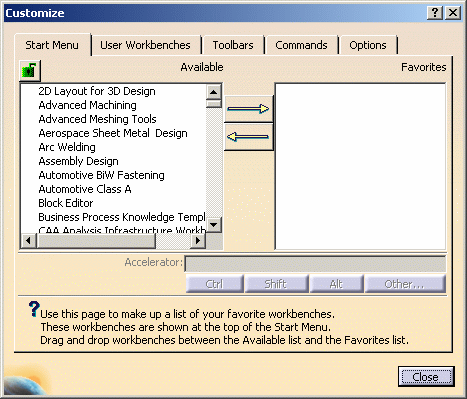
-
Under the Start Menu tab, right-click the workbench to be locked then select Lock/Unlock. A pop-up is displayed to inform you that you need to restart your Version 5 session to take your modifications into account and the symbol
 is displayed next to the locked workbench:
is displayed next to the locked workbench: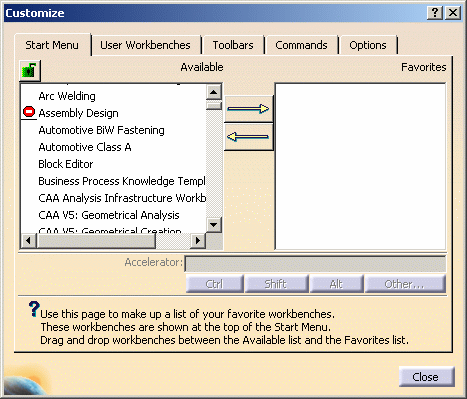
-
Repeat the previous step as many times as necessary. In our scenario, we lock the following workbenches: Assembly Design and Product Structure.
If you change your mind afterwards and decide to unlock a workbench, right-click it then select Lock/Unlock to remove the lock.
Note also that if you want to lock a workbench that is already listed in the Favorites list, you have first to remove the workbench from this list before locking it. Otherwise, an error message is displayed. -
Click the lock symbol
 right under the Start Menu tab. The lock symbol now looks like
this:
right under the Start Menu tab. The lock symbol now looks like
this:  .
. -
Click Close then exit your Version 5 session. The list of locked workbenches is stored in a settings file named FrameConfig.CATSettings referenced by the CATReferenceSettingPath environment variable.
An end user who starts a session with the normal startup commands and using the same environment, will see this after selecting Tools > Customize: 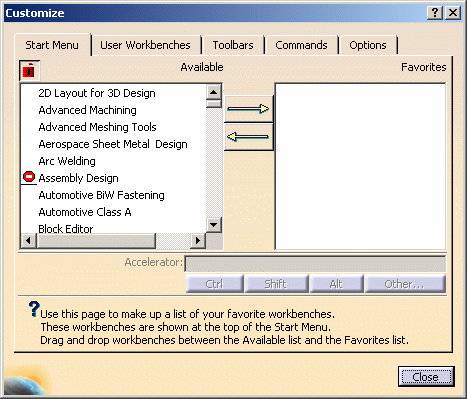
As you can see, the lock symbol now looks like this:  .
.
This means that the end user is not able to make changes in this tab:
- the Lock/Unlock command is grayed out to prevent the user from locking or unlocking workbenches
- an error message is displayed if the user tries to transfer a locked workbench to the Favorites list.
However, the end user can still select authorized workbenches as favorites.

If the administrator did not lock the Start Menu tab as explained in step 5, the end user will be able to lock or unlock workbenches and therefore, he will also be able to transfer them to the Favorites list. Then, when the end user selects Start to display the content of the Start menu, the workbenches that have been locked by the administrator are not listed anymore and the end user cannot use them.
For instance, the Assembly Design workbench has been locked in step 3 and when the end user selects Start > Mechanical Design, Assembly Design is no longer listed: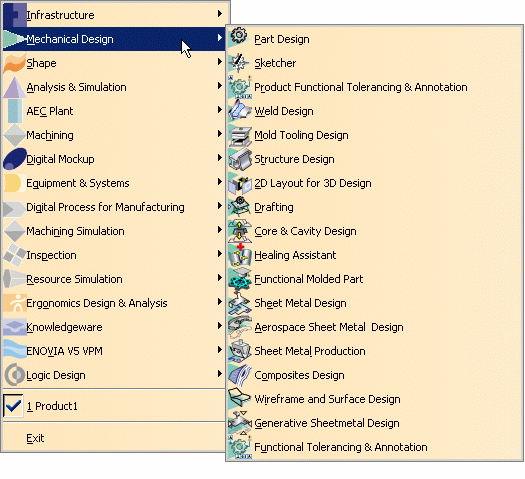
Acquiring or releasing shareable products implies that all the toolbars and menus are regenerated. The user interface is recomputed using the last settings saved and therefore, if your customization has not been previously saved, it will be lost.
![]()